
The HiCAD Sheet Metal functions:
enable you to choose between different allowance methods in sheet development.
The bend areas for sheet constructions are modelled as approximated cylinder segments. During development, the individual segments are transformed to a plane and assigned additional stretching. This is to allow material elongation to be taken into account in partially plastic bending. HiCAD also provides the empirical allowance methods standard in practice.
Sheet Metal > Sheet development > Parameters ![]()
This function changes the allowance method for all new developments.
Sheet Metal > Sheet development > Param.  > Change,
Allowance method
> Change,
Allowance method ![]()
You use this function to change the allowance method for existing sheet parts.
You can make a separate selection of the areas of the sheet part for which you want the allowance method to be changed. The dialogue window provides the following entries for this:
|
Change bend zone |
Refers to the bend zone which you mark in the drawing. The Mark checkbox is therefore active. |
|
Change sheet |
Refers to all bend zones in the active sheet. |
|
Change all sheets |
Refers to all sheets |
|
With allowance |
To develop while using an allowance method, activate the checkbox and select an allowance method from the drop-down list. |
|
Mark |
Activate this checkbox if you are applying an allowance method to an individual part. |
Sheet Metal > Sheet development > Param.  > Part attributes
> Part attributes
The allowance method of a bend zone is displayed for the part attributes.
The System notes entry in the Part attributes mask contains the allowance method for the bend zone.
You have the option to individually specify bend lined in blanks with the settings of the file ABWCOL_BEND_ANGLE.DAT. Whether this file will be evaluated depends on the corresponding setting in the file ABWCOL.DAT.
Set the following parameter in the file ABWCOL.DAT to 1 and restart HiCAD:
Biegelinienfarbe soll in Abhängigkeit vom Biegewinkel gesetzt werden; Datei "sys/abwcol_bend_angle.dat" (1: Eigenschaften aus Datei lesen; 0: nicht aus Datei)
1
Then, change the settings in the file ABWCOL_BEND_ANGLE.DAT. Simply save the file to apply the changes after updating of the blank.
Positive and negative bend angles are distinguished the file ABWCOL_BEND_ANGLE.DAT. Only the data within the BEGIN-END block may be changed.
| Biegewinkel von (Bend angle from) |
Biegewinkel bis (Bend angle to) |
Liniencode(Schicht,Farbe,Staerke,Art) (Line code (Layer, Colour, Weight, Type)) |
|
|
Linienparameter für Biegung nach unten, d.h. negativer Biegewinkel |
|||
|
BEGIN |
|
|
|
|
(1) |
0.0 |
95.0 |
2411 |
|
(2) |
95.0 |
360.0 |
2311 |
|
END |
|
|
|
|
Linienparameter für Biegung nach unten, d.h. negativer Biegewinkel |
|||
|
BEGIN |
|
|
|
|
(3) |
-360.0 |
-95.0 |
2013 |
|
(4) |
-95.0 |
0.0 |
2117 |
|
END |
|
|
|
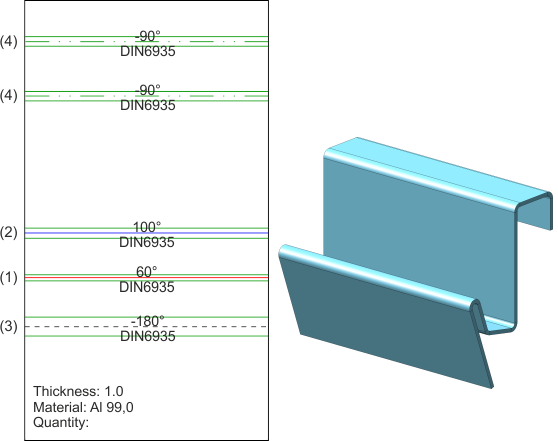

|
© Copyright 1994-2018, ISD Software und Systeme GmbH |