 > Z-fold
> Z-fold Sheet Metal > Attach > Flange  > Z-fold
> Z-fold ![]()
The Z-fold function enables you to add two connected sheets. Once you have called the function, the Z-fold entry mask appears.
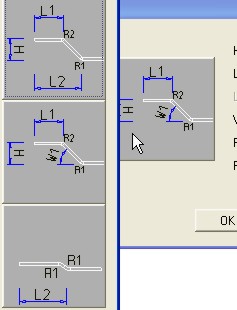
A selection of various dimension schemes for z-folds opens. You use the dimension scheme to define which dimensions you would like to enter.
The new sheets are added, taking into account the technology data.
![]() You can use the right mouse button to change the Technology
data before identifying the connecting edge.
You can use the right mouse button to change the Technology
data before identifying the connecting edge.

|
© Copyright 1994-2018, ISD Software und Systeme GmbH |