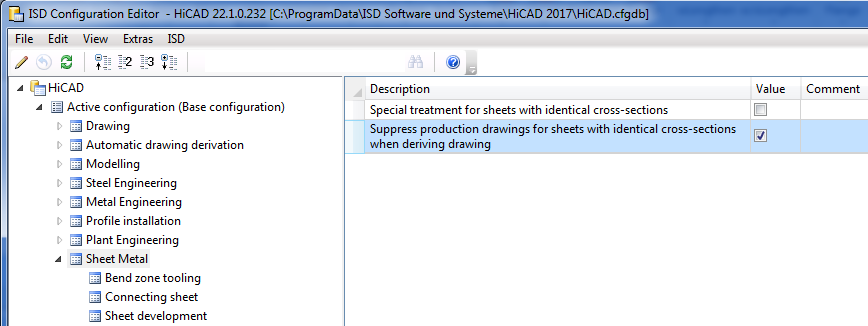
One distinguishes between sheets with identical cross-sections (unprocessed sheets) and processed sheets.
The output of cross-sectionally identical sheets can now be suppressed in the workshop drawing. To do this, open the Configuration Editor, go to Sheet Metal and activate the checkbox for the parameter Suppress production drawings for sheets with identical cross-sections.... The checkbox is deactivated by default.
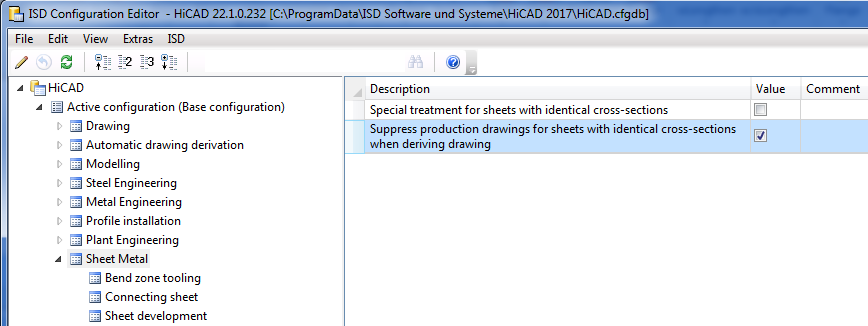
Example:
The model drawing shown below contains 5 aluminium sheets. The sheets 5001 and 5002 have different depths, but the same cross-sections and are unprocessed. This does not apply to sheet 5000, which has a processing in the form of a material subtraction. Likewise, sheet 5003 is unprocessed, and sheet 5004 has a processing in the form of a subtraction.
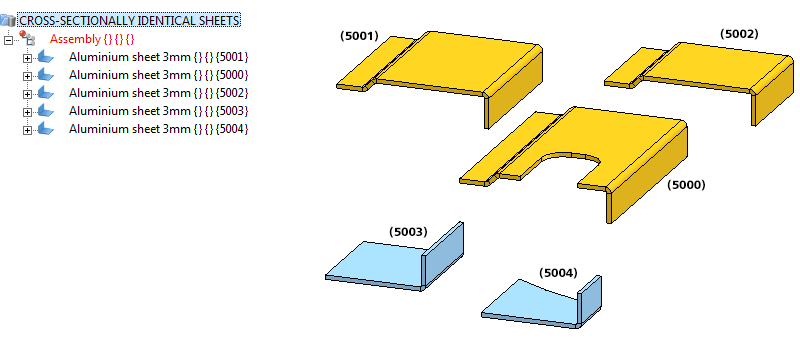
If the Suppress production drawings for sheets with identical cross-sections... checkbox has been activated, only the sheets 5000 and 5004 will be considered for drawing derivations.

Sheet Metal Settings in the Configuration Editor
|
© Copyright 1994-2018, ISD Software und Systeme GmbH |