 > Narrow side
> Narrow side Sheet Metal > Change length > Corner/Mitre >  > Narrow side
> Narrow side ![]()
Use this function to create a stepped mitre. The flanges must be located in one plane.
The clearance defined in the Technology data will be considered.
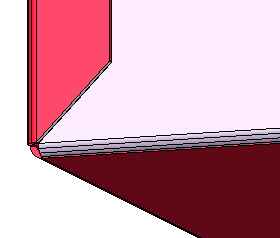
In order to obtain a foldable flange, the step will be created with a 45° mitre. Sharper angles would prevent a neat closing of the corner.

|
© Copyright 1994-2018, ISD Software und Systeme GmbH |