Sheet Metal > Change length > Corner/Mitre > Mode: Close corner, free ![]() > Joint: Projection, percent
> Joint: Projection, percent ![]()
Sheet Metal > Change length > Corner/Mitre > Mode: Close corner, closed ![]() > Joint: Projection, percent
> Joint: Projection, percent ![]()
With the mode Close corner, free and the joint type Projection, percent, you can determine the lengthening (or shortening) of a sheet relative to the sheet thickness.
If you choose the mode Close corner, closed and the joint type Projection, percent, the bend zone or milling edge zone will also be lengthened or shortened.
Proceed as follows:
The first identified flange will be lengthened, the second flange will be shortened if required.
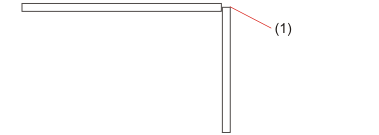
(1) Percental projection: 0.5 x of the sheet thickness

|
© Copyright 1994-2018, ISD Software und Systeme GmbH |