Sheet Metal > Change length > Corner/Mitre > Mode: Close corner, round ![]()
Use this function to closes open corners that are created when adding flanges to a sheet. A round cut-out in the bend zone or milling edge zone will be created in the process.
Proceed as follows:
The corner will then be closed.
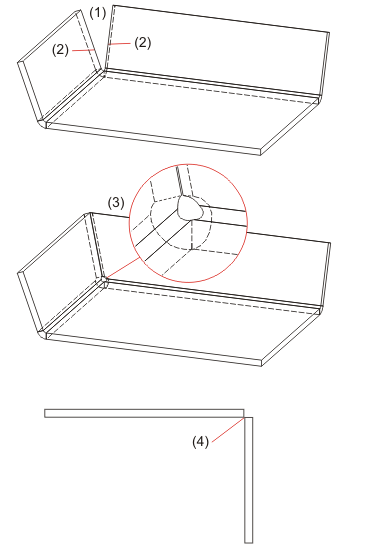
(1) Open edge
(2) Front edge
(3) Closed corner with cut-out
(4) Top view of the closed corner

|
© Copyright 1994-2018, ISD Software und Systeme GmbH |