
You determine a point on a graphical element here by specifying its distance from a reference point.
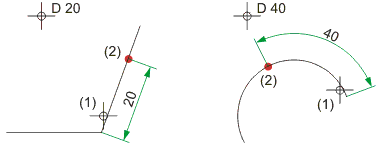
(1) Identification of the graphical element by the reference point, (2) Found point
![]() Notes:
Notes:
You determine a point on a contour here by entering the distance from the start or end point of the contour.
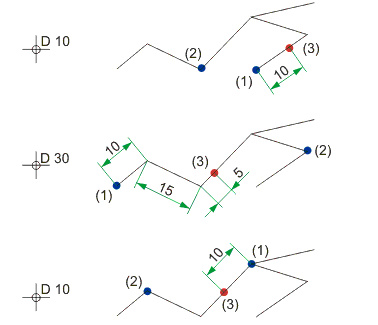
(1) Identification of the contour by the start point, (2) End point, (3) Found point
Please note:
When the input prompt Select graphical element for contour start appears, the position of the cursor relative to the selected line (to its right or left) will determine the direction. The direction will be selected in such a way that the cursor will be located on the left hand side of the edge with regard to the running direction. If you choose the c-edge with an incorrect orientation, resulting in a c-edge length smaller than the entered distance, an error message will be displayed. Click OK to correct the distance.
Example:
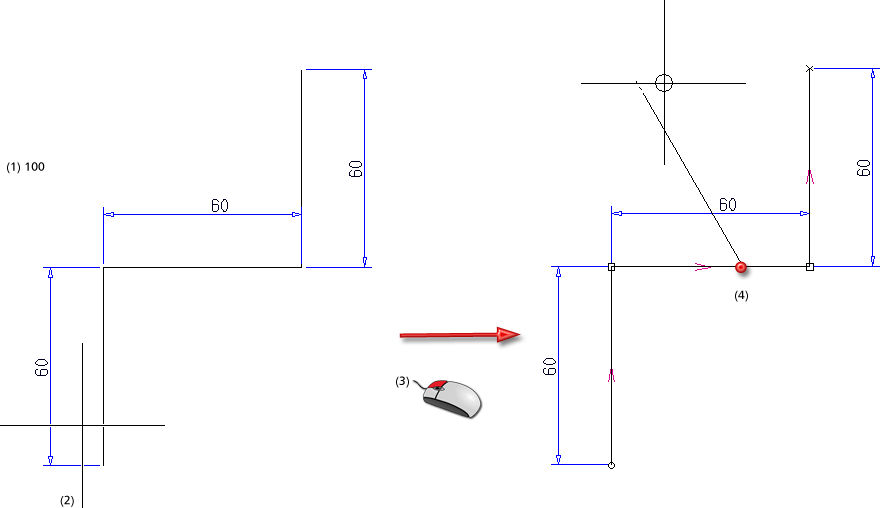
(1) Selected distance: 100; (2) Selected line element - Cursor left; (3) Point for contour end = right-click; (4) Distance point
If the cursor is placed to the right of the line during its selection (with the same value inputs), an error message will be displayed:
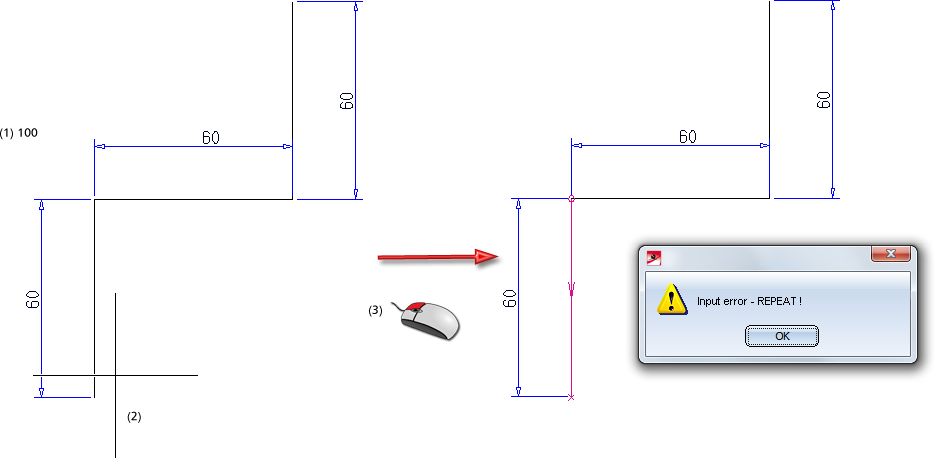
![]() These point options are only available in
2-D.
These point options are only available in
2-D.

|
© Copyright 1994-2018, ISD Software und Systeme GmbH |