 ,
, 
Perpendicular Point -> Edge/Nearest edge ,
, 
The Perpendicular Point -> Nearest edge (F) point option defines the new point by means of a perpendicular from the last point to the line closest to the current cursor position.
The Perpendicular Point- Edge (FL) point option drops a perpendicular from the last point to an identified line element.
If no point exists, HiCAD asks you to define a point from which you want the perpendicular to be dropped.
The new point is defined by means of a perpendicular from the last point to a surface.
Define the surface by identifying two edges.
If no point exists, HiCAD asks you to define a point from which you want the perpendicular to be dropped.
 This point option is only available in 3-D.
This point option is only available in 3-D.
From the current cursor position, a perpendicular is dropped to the nearest line/edge.
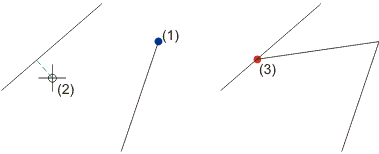
(1) Last point, (2) Perpendicular from cursor position, (3) Found point
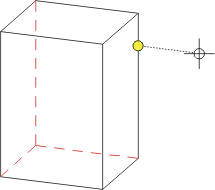
![]() = Current cursor position,
= Current cursor position, ![]() = Found point
= Found point
 For the line creation functions in 2-D and the Sketch functions in 3-D, this point option can also be executed with the CTRL+ LMB combination.
For the line creation functions in 2-D and the Sketch functions in 3-D, this point option can also be executed with the CTRL+ LMB combination.
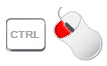
Please note that in this case the point options that are indicated next to the cursor (e.g.I = End point or M = Mid point), or the sketching grid (e.g. when selecting 2-D Geometry > Draw > Line) will be ignored, i.e. neither the end point nor the displayed grid point will be applied, but always the nearest online point instead.
If the Glass model/HiddenLine representation has been activated in the 3-D module, you can, for instance, also apply this point option to solid primitives via CTRL+LMB.
Online to nearest line/edge through point
![]()
A perpendicular is defined from an arbitrary point, the reference point, to a line.
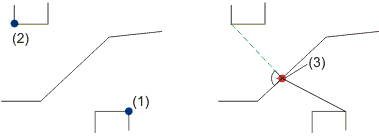
(1) Last point, (2) Reference point, (3) Found point
Online to surface through point .png)
The new point is defined by means of a perpendicular from a reference point to a surface.
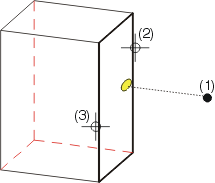
(1) Reference point, (2) First edge for surface, (3) Second
edge for surface![]() = Found point
= Found point
 This point option is only available in 3-D.
This point option is only available in 3-D.

|
© Copyright 1994-2018, ISD Software und Systeme GmbH |