 function in the context menu of the assembly (right-click). In the Part attributes dialogue window, choose Structure assembly in the Part type listbox. Structure assemblies are marked with the
function in the context menu of the assembly (right-click). In the Part attributes dialogue window, choose Structure assembly in the Part type listbox. Structure assemblies are marked with the  symbol in the part structure of the ICN.
symbol in the part structure of the ICN. A special part type is available for assemblies in Steel Engineering - the so-called Structure assembly. It served the purpose of structuring HiCAD Steel Engineering drawings into construction units, e.g. Framework, Platform, Support etc. The advantage of a structure assembly is that it behaves like a non-BOM-relevant - even if it is in fact BOM-relevant.
To define an assembly as a structure assembly, use the Part attributes function in the context menu of the assembly (right-click). In the Part attributes dialogue window, choose Structure assembly in the Part type listbox. Structure assemblies are marked with the
function in the context menu of the assembly (right-click). In the Part attributes dialogue window, choose Structure assembly in the Part type listbox. Structure assemblies are marked with the  symbol in the part structure of the ICN.
symbol in the part structure of the ICN.
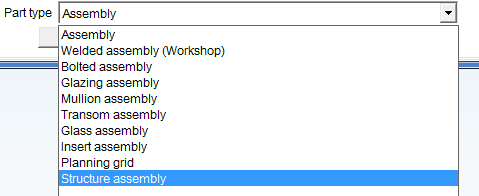
The advantages of structure assemblies:
A possible use case:
When inserting Steel Engineering connections between two beams, one BOM-relevant assembly will be created for each of the beams - structured according to DSTV guidelines. This means that the assembly contains the respective beam as assembly main part, and - on the same level - the components of the connection that belong to the beam. Depending on the situation during construction it can happen in rare cases that this structuring according to DSTV will not be performed. This can be avoided through the use of structure assemblies.
 Important:
Important:
Structure assemblies will not be considered in the workshop drawing!
Example:
The image below shows a Steel Engineering drawing - on the left as a "normal" assembly (1), and on the right as a structure assembly.
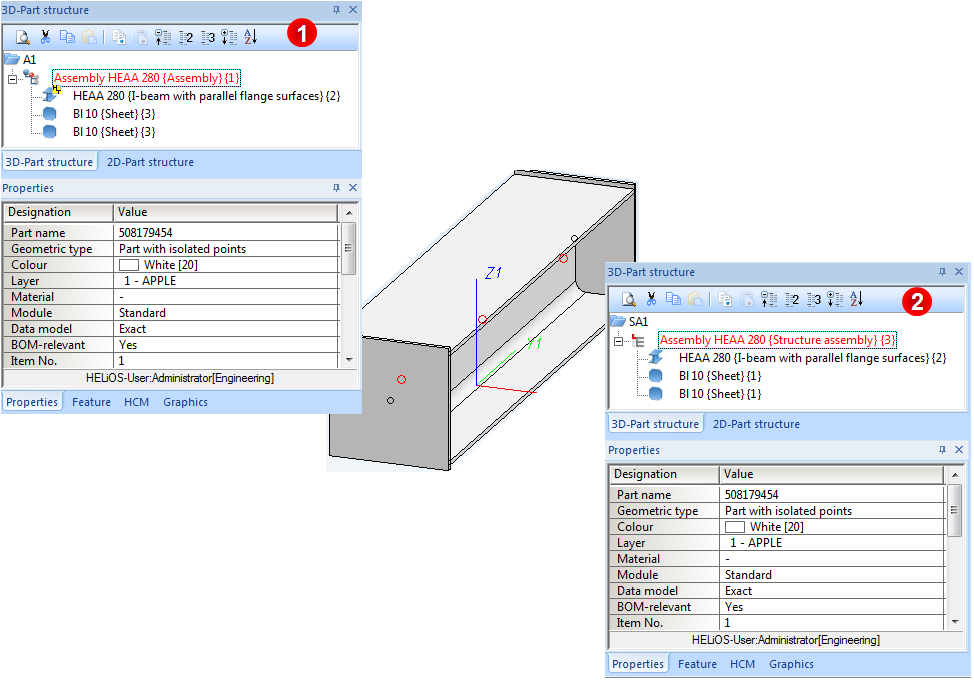
If you now create the workshop drawing with the same settings for both cases, you will see that the structure assembly will not be considered.
Workshop drawing, Case 1 - Assembly
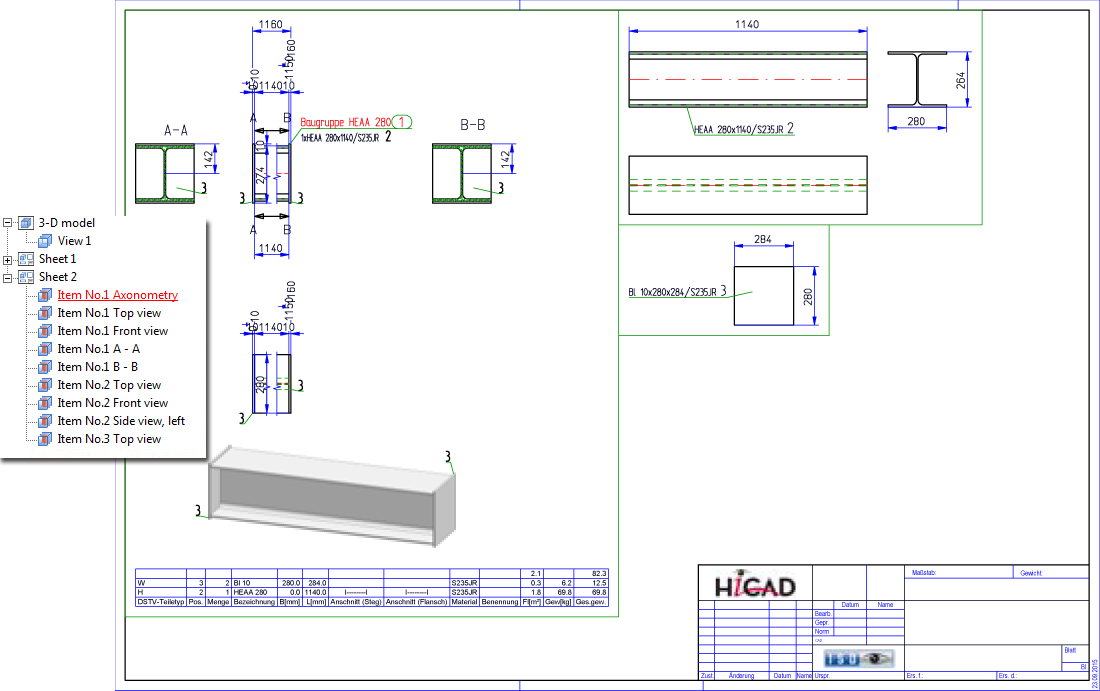
Workshop drawing, Case 2 - Structure assembly
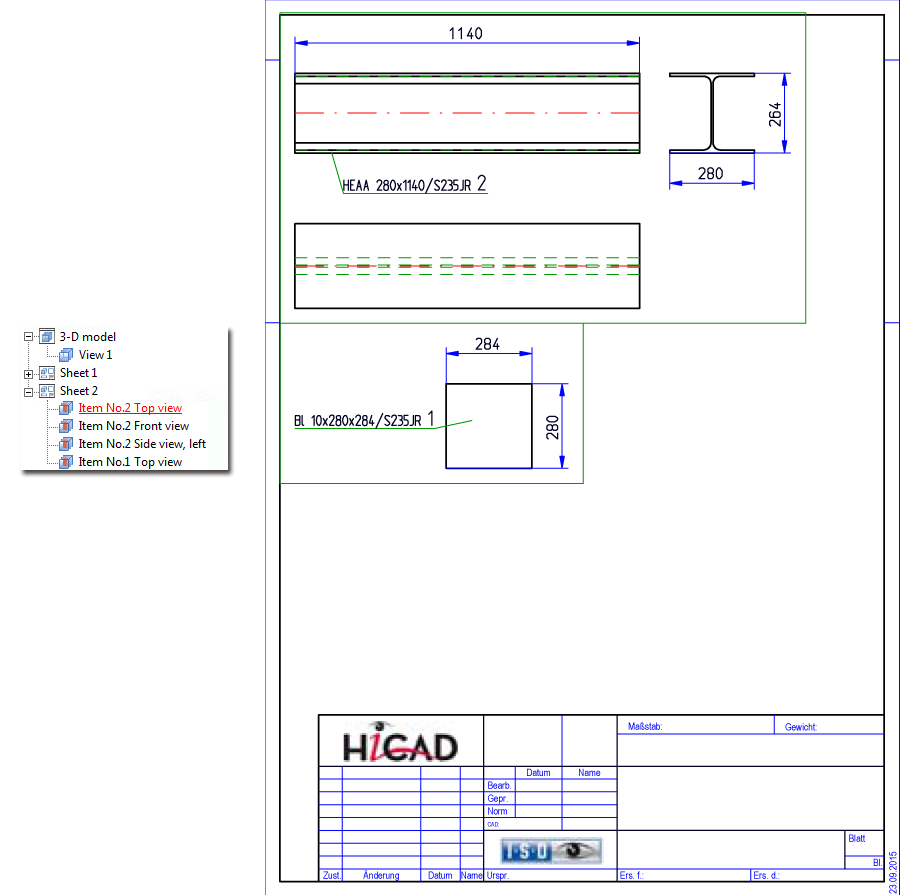

|
© Copyright 1994-2018, ISD Software und Systeme GmbH |