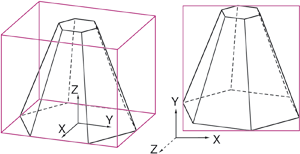Information, 3-D point coordinates
Shows the coordinates of any 3-D points.
Please note the following:
Before using this function to detect the absolute coordinates of this part, delete all processing planes, as otherwise the coordinates relative to the active processing plane instead of the coordinates relative to the absolute World CS origin will be displayed.

Information, 3-D Graphical elements and radii
Displays information about arbitrary 3-D line elements and radii. These can be, for example:
|
Line |
Circle |
Arc |
Full ellipse |
Partial ellipse |
|---|---|---|---|---|
|
|
|
|
|
Clicking  opens a pull-down menu with the following functions:
opens a pull-down menu with the following functions:

|
Polyline Displays information about 3-D sketches, namely the relative composite edge number, the total length and the number of points. |

|
Checks whether a 3-D Sketch is closed. |

|
Detects self-intersections in a 3-D sketch. |

Displays information about 3-D surfaces.

Information 3-D part, Surface area, Volume, Mass*
Detects the surface area, the volume and the mass of the active part. Please note that the mass depends on the material assigned to the part.
 Please note:
Please note:
- If an assembly contains only parts with fixed weights, or if the weight of the assembly is a fixed weight, this will be indicated by the text (fixed) in the dialogue window. In this case the display in the dialogue window and in the Weight field of the assembly attributes mask will be identical.
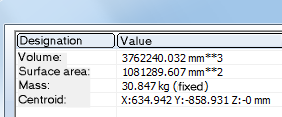
- If an assembly contains only some parts with fixed weights, this will be indicated by the text (partly fixed) in the dialogue window. In this case the display in the dialogue window and in the Weight field of the assembly attributes mask will be identical, as only fixed parts are considered there.
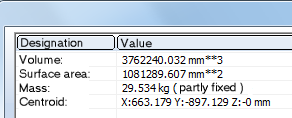
Clicking  opens a pull-down menu with the following functions:
opens a pull-down menu with the following functions:

|
Information 3-D part, Mass moment of inertia, complete Detects the mass moment of inertia of the active 3-D part. |

|
Information 3-D part, Mass moment of inertia in relation to axis Here you need to define the axis of the mass moment of inertia. |

|
This function displays the bounding box for the active part. *These functions can also be found in the context menu for 3-D parts at Properties > Geometry information. |

Information, Text
Displays the text attributes of the identified text.
Clicking  opens a pull-down menu with the following functions:
opens a pull-down menu with the following functions:

|
Text insertion points Identifies text insertion points in the drawing temporarily by means of a triangle symbol. |

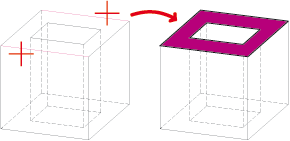
 function is available, that enables you to check sketches for self-intersections. Detected self-intersections are marked with a small circle.
function is available, that enables you to check sketches for self-intersections. Detected self-intersections are marked with a small circle. 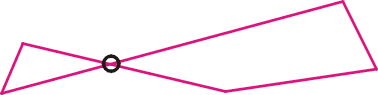
 works in a largely similar way, you need however define the axis of the moment of inertia.
works in a largely similar way, you need however define the axis of the moment of inertia.