
HiCAD displays user guidance texts in the Info bar and the Info toolbar. You can activate or deactivate these bars via Settings > Docking windows.
Info bar
The Info bar is displayed below the multifunctional toolbar and extends across the entire window width (Microsoft standard). It can be hidden and redisplayed, but not moved.

Info toolbar
The info toolbar is displayed in a small window on the bottom left, below the drawing area. The window can be moved freely, hidden and redisplayed.
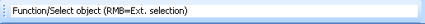
 The dialogue text also contains advice on whether you can use the right
mouse button to activate a context menu or whether special functions are
possible, e.g. Select function/object (RMB=Ext.
selection).
The dialogue text also contains advice on whether you can use the right
mouse button to activate a context menu or whether special functions are
possible, e.g. Select function/object (RMB=Ext.
selection).
The status bar fields are for information purposes only.
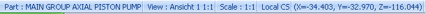
The meaning of the above fields is as follows (from left to right):
 Please note:
Please note:

|
© Copyright 1994-2018, ISD Software und Systeme GmbH |