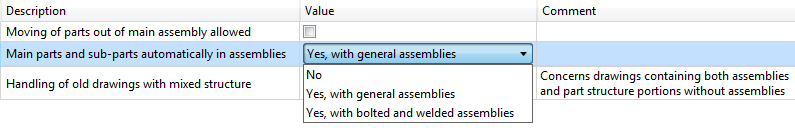
Each drawing has an assembly ID.
This ID determines
the assembly structure for different automatic procedures like auto-generated Steel Engineering connections (Design variants), or the attaching of front plates
to beams etc.!
When you open the Configuration Editor and select Modelling > Change of part structure > Main parts and sub-parts automatically in assemblies, you can specify whether you will use the main part and sub-part structure of older HiCAD versions (< 1212.2) or the assembly structure. The default setting is Yes, with general assemblies.
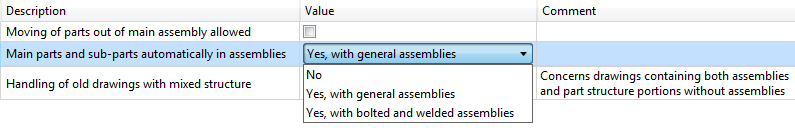
No
With this setting you continue to work with the old main part and sub-part structure.
The assembly functions will not be available to you! This also applies
to connections, links etc. in Steel Engineering. Here, too, the old structure
is used. This setting is not recommended, as the assembly-based structure provides significant
advantages, especially for drawings containing elements from various industries.
Yes, with general assemblies
The new assembly functions are available to you. The automatic
procedures in steel engineering do not, however, automatically distinguish
between bolted and welded assemblies.
Yes, with bolted and welded assemblies
Same as previous option, but with automatic differentiation of welded and bolted assemblies.
![]() This setting defines the assembly ID of a new drawing when it is created!
This setting defines the assembly ID of a new drawing when it is created!
When you create a new drawing file, the assembly ID will be determined via the parameter Modelling > Change of part structure > Main parts and sub-parts automatically in assemblies.
![]() Note that a subsequent change of the ID is not possible.
Note that a subsequent change of the ID is not possible.
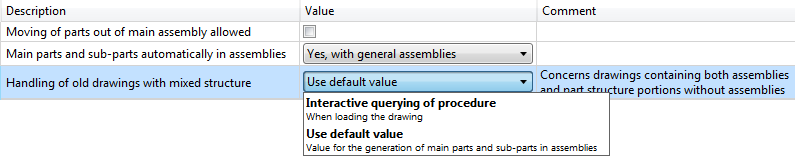
For example, if you have set the parameter to No, a new drawing will be assigned this ID when it is created. This means that this structure will also be used for the above-mentioned automatic procedures! The ID of the drawing will remain the same even in case of a subsequent parameter change in the Configuration Editor subsequently. Although you can apply the assembly functions manually, the automatic procedures do not take them into account. If you use drawings created with older HiCAD versions (before V 1212) , the following will happen:

When Do You Use Assemblies? • Assembly Points
|
© Copyright 1994-2018, ISD Software und Systeme GmbH |