 > Change route
> Change route 
 > Change route
> Change route 
Alternative to the use of fixed points it is also possible to mark individual pipeline segments as unchangeable. This can be done by activating the Select fixed lengths sections option.
As an example, both valves should be moved to the right in the following pipeline segment; the distance between them shall remain the same.
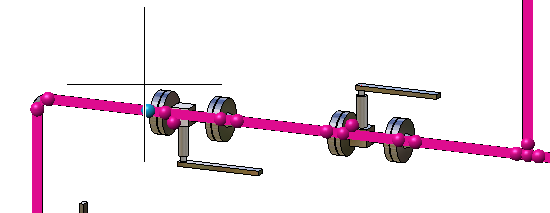
To do this,select two fixed points - as described in the Fixed Points topic - and select a suitable point for the movement.
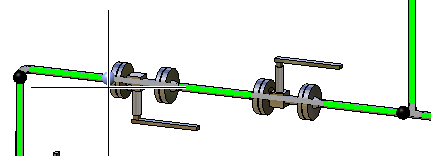
Then define the segment between the two valves as fixed. Fixed segments are highlighted red.
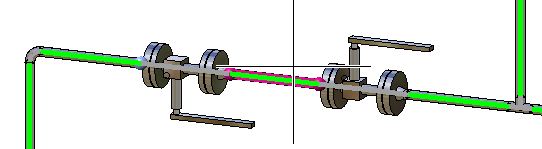
Now the two valves and the fixed segments can be moved.
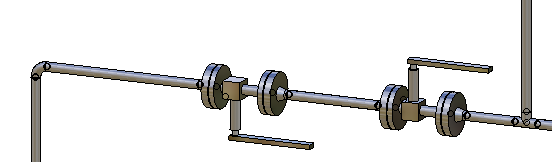
In order to leave this mode and to get back to the selection of a target point, activate the Change route option.

Pipeline Tools (PE) • Plant Engineering functions
|
© Copyright 1994-2018, ISD Software und Systeme GmbH |