 Please note:
Please note: If you are using the PDM system HELiOS as part data source you have the option to use the route of the guideline as a restriction for part selection. The following attributes which will be analysed during the part insertion are available for this purpose:
|
Attribute name |
Designation |
|---|---|
|
PLANE_RESTRICTION |
Bend plane |
|
BENDING_RESTRICTION |
Bending direction |
If the route of the guideline does not match the attribute value of the part that is to be installed the part will be ignored.
These attribute are useful if you want to restrict the part selection options for more extensive pipe classes when inserting the parts, so that only one, unique selection is possible and no search mask will appear.
PLANE_RESTRICTION
This attribute encompasses the following values:
|
0 |
no restriction |
|
1 |
Only make part available for selection if the guideline's bend or branch runs horizontally - based on the world coordinate system - to the fitting position. |
|
2 |
Only make part available for selection if the guideline's bend or branch runs vertically - based on the world coordinate system - to the fitting position. |
This attribute is currently being analysed for T-pieces.
BENDING_RESTRICTION
This attribute encompasses the following values:
|
0 |
no restriction |
|
1 |
Only make part available for selection if the guideline's bend - based on the world coordinate system - curves upwards. |
|
2 |
Only make part available for selection if the guideline's bend - based on the world coordinate system - curves downwards. |
This attribute is currently being analysed for the part type knee.
 Please note:
Please note:
These attributes are not in use in any of the part variants supplied by the ISD, thus the supplied HELiOS masks do not contain them either. Both attributes are useful for reducing the part selection when installing parts in extensive pipe classes so that the selection becomes definite and no search mask appears.
Example 1 - BENDING_RESTRICTION
Here the additional attribute BENDING_RESTRICTION has been added to the article master data mask for parts of the type "Knee":
In this example we will use the variant KNIE.VAA that has been entered in the database.
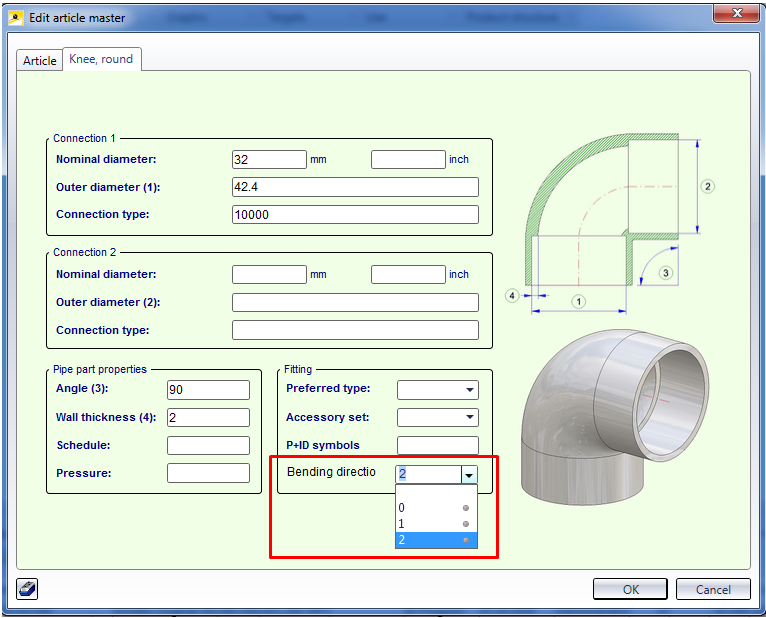
In the image below, parts of the type Knee (Variant: KNEE.VAA) have been placed on the corners of the guideline. The image shows the difference between the different settings for the bending direction.
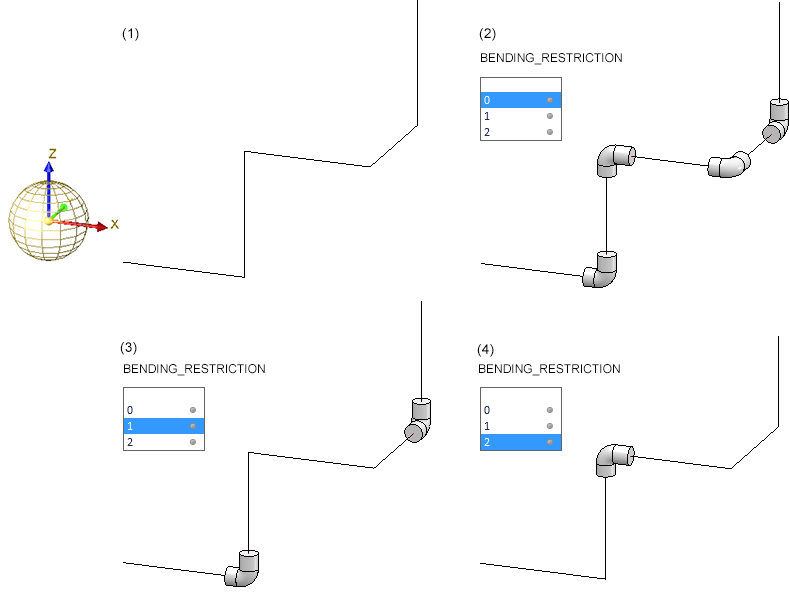
If the attribute BENDING_RESTRICTION has the value 0, the Knee will be offered for selection on all corners of the guideline; for value 1 only on the corners with upward inflexion, and for value 2 only on the corners with downward inflexion.
Example 2 - PLANE_RESTRICTION
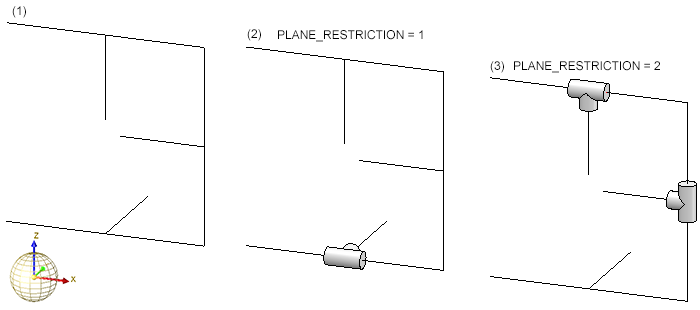

Components (PE) • Part Selection - Catalogue or Database (PE)
|
© Copyright 1994-2018, ISD Software und Systeme GmbH |