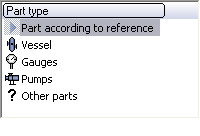
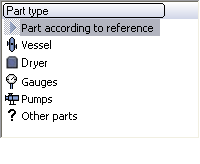
Let us assume you want to add the new part type Dryer to the part type selection.
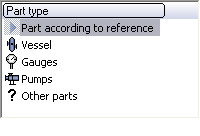
|
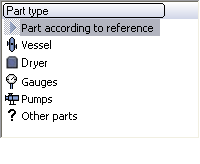
|
Proceed as follows:
Step 1:
 ) to the \hicad\makroanl\image folder.
) to the \hicad\makroanl\image folder.Step 2:
[3120021] T-piece rectangular, top oblique[sml_tpiece]
[3110010] T-piece round[sml_tpiece]
[9100001] Vessel[sml_vessel]
[9110001] Pump[sml_pump]
[9120001] Dryer [sml_dryer]
Step 3:
Step 4:
# Belegung der Liste zur Wahl einer Komponente (# List configuration for part selection)
# Stufe (ab 1)|Icon-Dateiname (ohne Ext.)|Text oder $nnnn|Rückgabewert (# Level (from 1)|Icon filename (without ext.)|Text or $nnnn|return value)
# (the text number feres toTEXTE1AN.TXT in \hicad\exe\system)
image
T0|$0419 Komponenten / MSR (T0|$0419 Components/Gauges)
T1|$0420 Bauteilart
(T1|$0420 Part type)
1|BTL00|$0464 Bauteil gemäß Referenz|1005
(1|BTL00|$0464 Part according to reference|1005)
1|KTL01|$0448 Behälter|9100001
(1|KTL01|$0448 Vessels|9100001)
1|DRIER|Trockner|9120001 (1|DRIER|Dryer|9120001)
1|KTL06|$0451 MSR|9800001 (1|KTL06|$0451 Gauges|9800001)
1|KTL02|$0449 Pumpen|9110001
(1|KTL02|$0449 Pumps|9110001)
1|KTL03|$0450 sonstige Komponenten|9700001
(1|KTL03|$0450 Other components|9700001)
Step 5:
Insert the same new row in the file kompbtri_list2.dat as well. Now you can use the new part type for your new parts.

Components/Gauges, Pipe Parts and Pipelines (PE) • Plant Engineering Functions
|
© Copyright 1994-2018, ISD Software und Systeme GmbH |