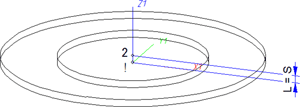
Rules for the creation of Feature Variants for Plant Engineering parts
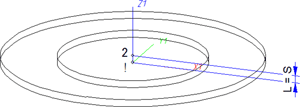
Named isolated points
|
Designation |
Purpose |
Comment |
Position in coordinate system |
|---|---|---|---|
|
! |
Connecting point |
Fitting point |
in origin (0,0,0) |
|
2 |
Connecting point |
|
X = 0, Y = 0, Z > 0 |
|
Name |
Description |
Attribute (optional) |
|---|---|---|
|
L |
Distance between point “!“ and “2“ |
LAENGE |
If the variables names given in the Name column are used, you do not need to assign any attributes to them via the Variant Editor. If different variables are required, you need to assign the attributes given in the Attribute column.
VAA file
Use the Variant Editor to enter the suitable part type into the VAA file.
Then, use the Variant Editor to expand the VAA file in such a way that it contains values for the sizes specified here, and that the predefined attribute assignment is entered:
|
Parameter All dimensions must be specified in millimetres; |
Variable |
Assigned attribute |
|---|---|---|
|
Nominal diameter, Connection “!“ and “2“ |
N |
NENNWEITE |
|
Seal thickness (values same as for Variable L) |
S |
DICKE |
|
|
||
|
Additionally (only if the corresponding standard uses nominal diameters in inches): |
||
|
Nominal diameter (inches), Connection “!“ and “2“ |
NI |
N_INCH |
|
Nominal diameters in inches need to be entered as decimal values as well (e.g. 1.5 for 1 1/2‘‘). |
||
If required, the attribute LAENGE (LENGTH) needs to be assigned to the length variables (see Variables names above).
For variant synchronization you also need to enter the values for the attributes which are to apply to all sub-types of the variant.
Values must be entered for at least the following attributes:
|
Attribute |
Designation |
|||||||||
|---|---|---|---|---|---|---|---|---|---|---|
|
BENENNUNG |
Designation of the part |
|||||||||
|
COMPONENT_TYPE |
Part type (always = Semi-finished material + Plant Engineering) for HELiOS database only |
|||||||||
|
NORMBEZEICHNUNG |
Standard designation of the part (identical for all sub-types!) An entry is mandatory, even if the part corresponds to no standard. |
|||||||||
|
|
|
|||||||||
|
ANSCHLUSSART |
Connection type for connection “!“ and “2“ (Value= 20000 for Flange connection) |
|||||||||
|
Possible values of the attribute ANSCHLUSSART (CONNECTION_TYPE):
The last character (x) provides information about the meaning of the supplement: 0 =No supplement 2 = The supplement consists of connection number, part type, ID, and standard of the part to be connected The prefixed connection number indicates the connection with which the auxiliary part is to be attached to the current connection.
|
||||||||||
In previous versions the nominal pressure was of no significance for the search of matching sealing gaskets. To take pressures ranges into account, the attribute DRUCK_MIN (Minimum pressure) is now available.
When you now search a sealing gasket for a flange, the following, additional search condition will be generated from the nominal pressure PN of the flange:
(MIN_DRUCK ist unbelegt oder MIN_DRUCK <= PN) und (DRUCK ist unbelegt oder DRUCK >= PN)
(Minimum pressure not specified or Minimum pressure <=PN) and (Minimum pressure not specified or Minimum pressure >=PN)
Sealing gaskets without pressure specifications will thus be handled as if they were suitable for any nominal pressure.
The standard parts that are by default supplied with HiCAD do not include sealing gaskets with a defined pressure range. Therefore, this new feature is currently only relevant for gaskets that have been created by the user. Accordingly, the attribute DRUCK_MIN (Min. pressure) will not be available in the search masks that are by default supplied with HELiOS. If desired, you can add this attribute with the HELiOS Mask Editor.
If you prepare the database for Plant Engineering by clicking the corresponding button in DBPlantDataImport.exe, the attribute DRUCK_MIN will be entered, with the designation Minimum pressure, into the database.
An example from practice:
If you do not want gaskets with an own article number for each pressure level to be created, you can avoid this by means of the DRUCK_MIN attribute.
Furthermore, you have now the option to narrow search results for sealing gaskets by specifying a value for the attribute DRUCK (Pressure), e.g. by including only gaskets with a defined pressure in your pipe class.
 Handling of nominal diameters in inches in the HELiOS database:
Handling of nominal diameters in inches in the HELiOS database:
During part data synchronization, nominal diameters in inches will be taken over to the attributes N_INCH, N2_INCH and N3_. The usual character strings for indication of the diameter in inches (e.g. 1 1/2‘‘ instead of 1.5) will be auto-generated in the database for the attributes NPS_INCH, NPS2_INCH und NPS3_INCH.

Rules for the Creation of User-Defined Parts (PE)
|
© Copyright 1994-2018, ISD Software und Systeme GmbH |