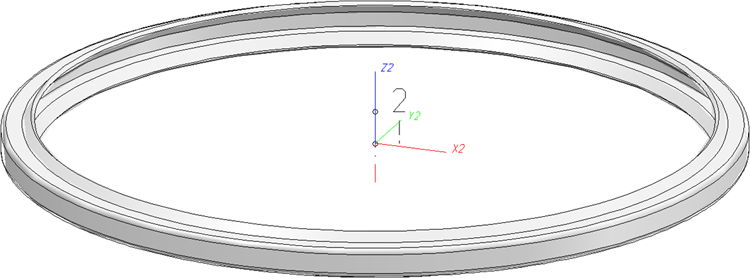
Rules for the creation of Feature Variants for Plant Engineering parts
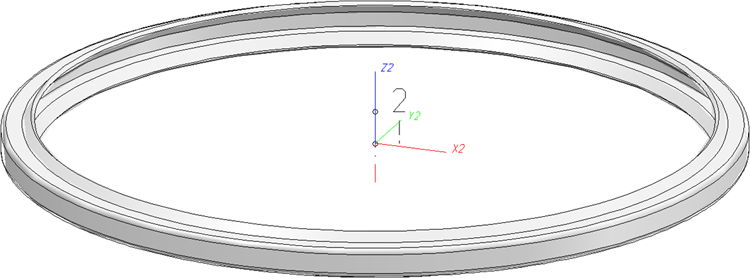
| Designation | Function | Comment | Position in coordinate system |
|---|---|---|---|
|
! |
Connecting point |
Fitting point |
In origin (0,0,0) |
|
2 |
Auxiliary point |
|
X = 0, Y = 0, Z > 0 |
| The part has no insertion length. When the part is inserted, it will be placed with its fitting point onto a connection of the target part. Connecting point 2 will only be used for a correct alignment. | |||
Required attributes for entries into database or catalogue
The entering of attribute values and the part type selection should be performed using the PAA Editor.
Values need to be entered for at least the following attributes:
|
Attribute |
Description |
|||||||||||
|---|---|---|---|---|---|---|---|---|---|---|---|---|
|
BENENNUNG |
Designation of the part |
|||||||||||
|
NORMBEZEICHNUNG |
Standard designation of the part An entry will even be required if the part corresponds to no standard. |
|||||||||||
|
ANSCHLUSSART |
Connection type for which the fastener is intended. |
|||||||||||
|
NENNWEITE |
Nominal diameter intended for the fastener. |
|||||||||||
|
|
|
|||||||||||
|
Additionally (only if the corresponding standard uses nominal diameters in inches): |
||||||||||||
|
NPS_INCH |
Nominal diameter in inches (e.g. 1 1/2‘‘, the ‘‘ consist of 2 ‘ characters) |
|||||||||||
|
|
|
|||||||||||
|
These additional values make sense if the above attributes should not be sufficient as search criteria: |
||||||||||||
|
D_AUSSEN |
Outer diameter for which the fastener is intended |
|||||||||||
| WANDDICKE | Wall thickness for which the fastener is intended | |||||||||||
|
Possible values of the attribute ANSCHLUSSART (CONNECTION_TYPE):
|
||||||||||||

Creating Individual Parts: Procedure (PE)
|
© Copyright 1994-2018, ISD Software und Systeme GmbH |