Previously the link between a layout plan and the corresponding P+ID was created by saving the name of the P+ID project (RPA) in the 3-D drawing, and saving the name of the file belonging to the layout plan in the P+ID project. A changing of the file names, e.g. for modified drawings, (see Update Link) always led to a removal of the link. The link then needed to be created anew.
As of HiCAD 2013 the linking will be realised by means of a database link. Files that have been linked in the old way will continue to function in the old way. However, you can also convert old link types into new link types if desired.
If you want to convert the old link type into a new link type, proceed as follows:
- Load the layout plan, but do NOT load the corresponding P+ID!
- Select Remove link. The following messages will be displayed:
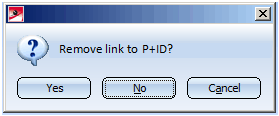
Click Yes.
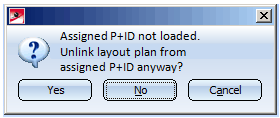
Click Yes.
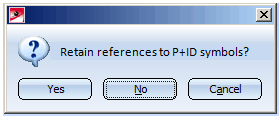
Click Yes.
- Only now, load the corresponding P+ID.
- Select Create link to establish the new link via the database. A prerequisite for this is that a document master exists for the layout plan and the P+ID, and that the required link type (see New Link Types in HiCAD 2013) exists in the database.

 opens a pull-down menu with further functions:
opens a pull-down menu with further functions: 









