 > Connect pipe
> Connect pipe 
Plant Engineering > Part Tools > Exchange  > Connect pipe
> Connect pipe 
Use this function to connect pipes that can belong to different pipelines and may have different diameters.
After calling the function, select the two pipes that you want to connect. HiCAD will then detect the possible connecting points. If the connecting point is unambiguous, the connection will be created immediately. If different connecting points are possible, the corresponding points will be highlighted (Special colour Marking 3) and you will be asked to select the desired connecting point. If a connection is possible at this point, it will be created. Otherwise, an error message will be displayed.
Example 1: Procedure in case of an unambiguous connecting point
The two pipes shown below are to be connected to each other.
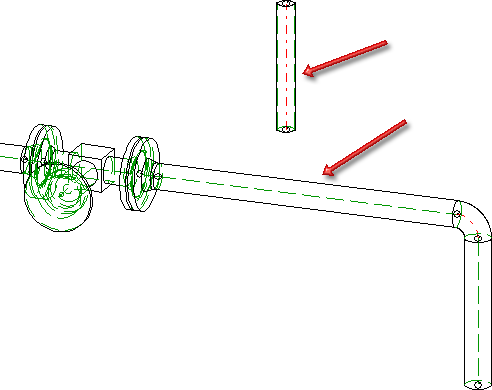
Select the two pipes (1) and (2).
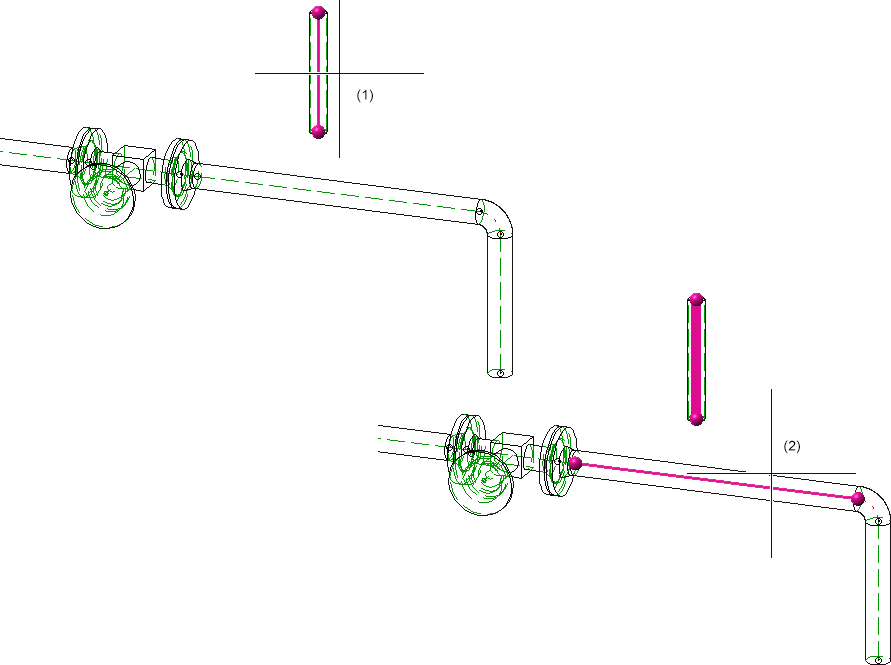
As the connecting point is unambiguous here, it will be automatically selected and the function will be executed.
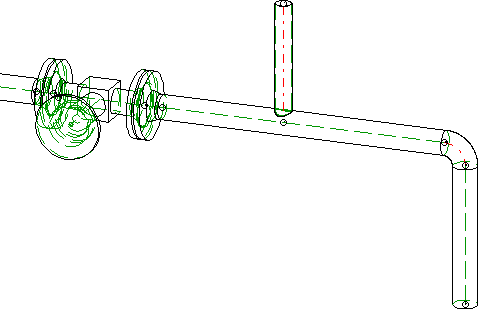
Example 2: Several possible connecting points
In this example the straight pipe (1) is to be connected to the seamless steel tube (2).
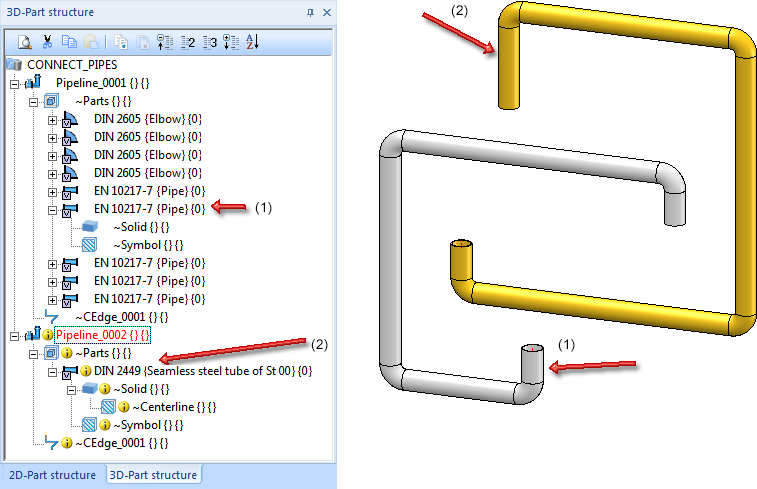
Select the straight pipe (1) and the elbow (2).
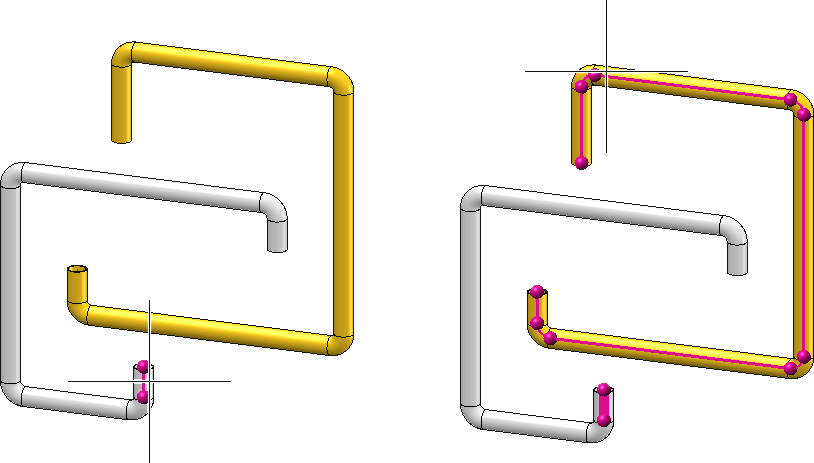
HiCAD detects the possible connecting points - here, two of them - and prompts you to choose the desired point. Select the lower point.
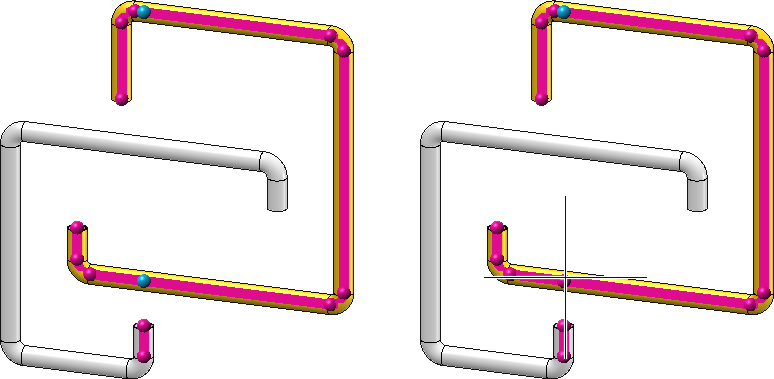
The function will be executed.
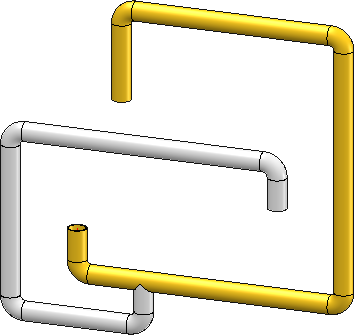
If you had chosen the upper connecting point instead, the connection could not have been created. In this case, HiCAD would have displayed the following message:
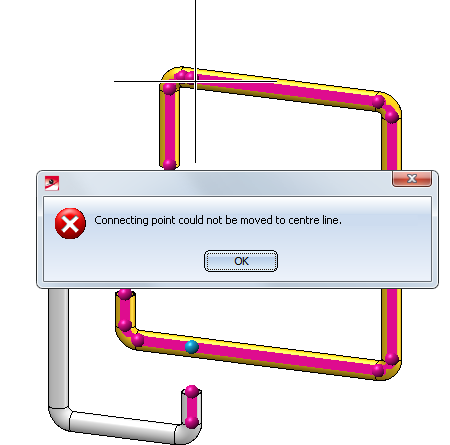
![]() Please note:
Please note:
If you execute the function via the context menu for parts (right-click part), the selection of the first pipe will be skipped.

Part Tools (PE) • Plant Engineering Functions
|
© Copyright 1994-2018, ISD Software und Systeme GmbH |