 > Isolated points
> Isolated points Plant Engineering > Part Tools > Exchange  > Isolated points
> Isolated points
So called "Isolated points" are used for the identification of any possible connection on a part. The following functions are available:
Plant Engineering > Part Tools > Exchange  > Isolated points > New point
> Isolated points > New point 
Use this function to set connecting points on part surfaces.
For the identification of connections on a part, HiCAD Plant Engineering uses, for each connection, one named isolated point which is located on the respective connection surface. A Plant Engineering part needs to possess at least two opposing connecting points, irrespective of whether they will used as actual connections. The first connecting point must be located in the origin of the body coordinate system and is assigned the designation "!", i.e. it will be defined as the fitting point. The second connection must be located on the z-axis, and receive the designation "2". When the part is inserted in a layout plan by means of a Plant Engineering function, the fitting point is automatically renamed to "1". All further connecting points should be numbered consecutively, beginning with the number "3". Further information on connecting points can be found in the chapter Creating New Parts and Variants.
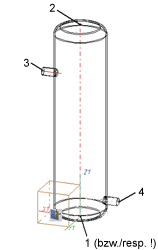
Positions and numbering of connecting points
The New point function displays the user guidance text Point on outer surface (RMB=Selection), prompting you to specify the connecting point. Please make sure that the correct part is active and that you actually set the point on a surface. After placing the point, specify the number of the connecting point.
HiCAD automatically suggests the lowest number which has not yet been assigned to the part. If you select a number which already exists in the part, HiCAD will issue an appropriate error message.
After entering the connection number you can set the next connecting point.
 When HiCAD prompts you to specify a connecting point, you can use the right mouse button to call the context menu for isolated points. Here you can find further useful functions for the processing of isolated points, which are similar to the 3-D modelling options. Use ESC to close the menu, and HiCAD prompts you again to specify a connecting point.
When HiCAD prompts you to specify a connecting point, you can use the right mouse button to call the context menu for isolated points. Here you can find further useful functions for the processing of isolated points, which are similar to the 3-D modelling options. Use ESC to close the menu, and HiCAD prompts you again to specify a connecting point.
Plant Engineering > Part Tools > Exchange  > Isolated points > New point number
> Isolated points > New point number 
Use this function to assign point numbers to points. This is possible for previously set connecting points, start and end points of edges, isolated or already named points.
Identify the point and specify the point number. For this purpose, the Text Editor is displayed.
Plant Engineering > Part Tools > Exchange  > Isolated points > Delete point
> Isolated points > Delete point 
Use this function to delete individual isolated points.
Identify the required point. If the point does not belong to the active part, HiCAD issues an appropriate message.

Part Tools (PE) • Plant Engineering Functions
|
© Copyright 1994-2018, ISD Software und Systeme GmbH |