 > PARTsolutions, DB attributes
> PARTsolutions, DB attributes 
Plant Engineering > Part Data Tools > EditCL  > PARTsolutions, DB attributes
> PARTsolutions, DB attributes 
When importing parts, HiCAD offers different, pre-defined part attribute selection options for various Plant Engineering part types. These pre-definitions can be modified by the user.
When you call the function, the following dialogue box will be displayed:
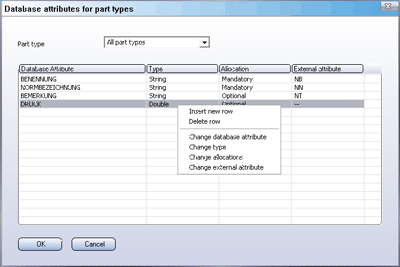
In the Part type field, All part types is initially set. The table lists the database attributes intended for all part types. If you select another part type, HiCAD displays the database attributes intended for this particular part type. For some part types, the table can also be empty. Use the context menu functions (right-click) to add or delete rows or change the contents of the selected rows. You can also edit the cell contents by double-clicking the required cell.
The first column contains the names of the database attributes.
The second column describes the type of the database attribute: String, Double or Integer.
The third column indicates whether a database attribute requires a value assigned to it (= Mandatory) or not (= Optional).
The fourth column assigns an attribute of the external part to the database attribute. .This is only an temporary attribute assignment that can be changed during part import or is changed automatically by the attribute configuration used.
When you confirm with OK, all changes (not only those for the currently specified part type) are saved.

Part Data Tools (PE) • Plant Engineering Functions • HELiOS
|
© Copyright 1994-2018, ISD Software und Systeme GmbH |