 to define your own colours
and materials: Select Drawing > Others > Extras >Colour Editor. You can also assign textures to your model.
to define your own colours
and materials: Select Drawing > Others > Extras >Colour Editor. You can also assign textures to your model.  icon and select Colour settings.
icon and select Colour settings.
Images of 3-D models are frequently needed for presentations at trade fairs, for product catalogues, Internet presences etc. HiCAD provides different options here:
 to define your own colours
and materials: Select Drawing > Others > Extras >Colour Editor. You can also assign textures to your model.
to define your own colours
and materials: Select Drawing > Others > Extras >Colour Editor. You can also assign textures to your model.  icon and select Colour settings.
icon and select Colour settings.
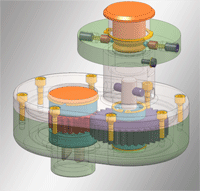

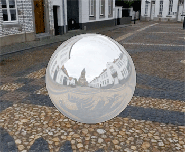

3-D models, processed with Gamma Ray
In this way, the models can be viewed and evaluated from all sides, as well as moved, rotated, zoomed etc., even without HiCAD.

Colour Editor • Customising HiCAD • Using Textures (3-D) • Simulate Environments (3-D)
|
© Copyright 1994-2018, ISD Software und Systeme GmbH |