
Plays the calculated simulation from start.

Plays the simulation from the moment selected on the timeline.

Stop
This function is only available while a simulation is in process. Click this icon to stop the simulation. Click the icon again to continue the simulation.

Ends the simulation.

Simple timeline
Enables you to choose a particular point in time in the simulation process by moving the slider.

Speed, direction, repetition
Here you can specify the speed of the simulation. The value must be greater than 0. The values have the following effect:
- 1 normal speed
- <1 slower (slow motion)
- >1 faster (fast motion)
In addition, you can specify the direction the simulation and whether want the simulation to be repeated:
|
Forward, pause after reaching end
Backward, pause after reaching start Forward, continue from start after reaching end Backward, continue from end after reaching start Oscillate between start and end
|

|
 Please note:
Please note: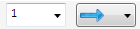 have no effect on the
have no effect on the 
