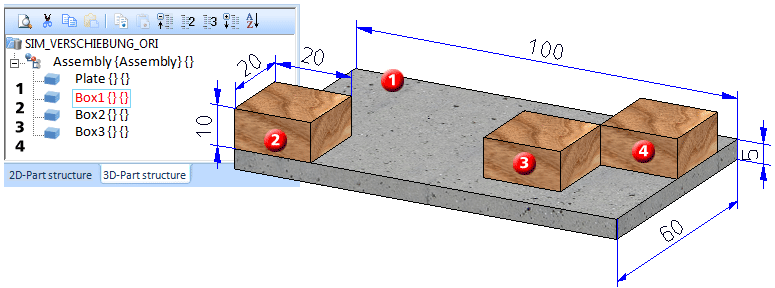
For this simulation you use an assembly that consists of the parts shown below. These parts are not linked by HCM constraints. A Material has been assigned to these parts.
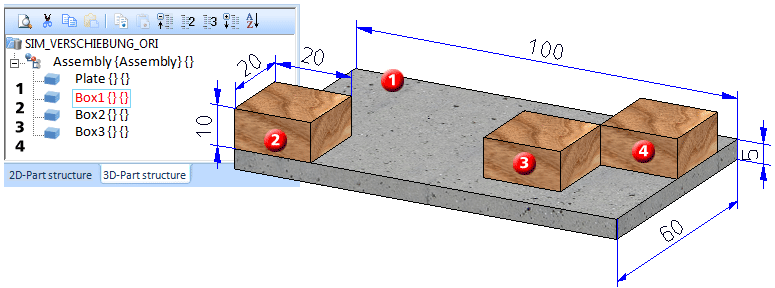
A motion simulation with a translation motor for Box 1 is to be performed in this example - without View control. First, activate the assembly. Then, proceed as follows:
 .
.  and select Deactivate
and select Deactivate .
.  function (part to be moved: Box1, Direction: bottom edge of the box (a), Velocity: 10 mm/s).
function (part to be moved: Box1, Direction: bottom edge of the box (a), Velocity: 10 mm/s).
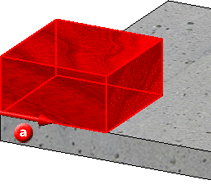
 : Frames per second: 20, checkbox Cancel collision... deactivated.
: Frames per second: 20, checkbox Cancel collision... deactivated.
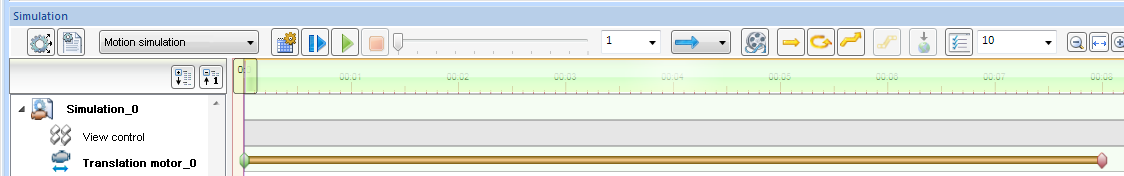
 the simulation.
the simulation.
Video (without collision check)
 .
.
Video (with collision check)

Simulations (3-D) • The 'Simulation' Docking Window (3-D) • Simulation: Examples (3-D)
|
© Copyright 1994-2018, ISD Software und Systeme GmbH |