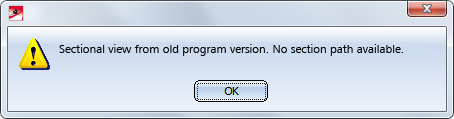Copy 3-D Views (3-D)
Views > New > Copy 3-D view 
Use this function to create a copy of the active 3-D view.
- Activate the desired view.
- Call the Copy 3-D view function.
- Double-click to open the Point options menu.
- Determine the position of the new view.
The copy is linked to the original.
In addition, please note the following:
- Copies will always be shown and are not locked against processing, This even applies if the original is hidden or frozen.
- Sectional and detail view IDs of the original will also be copied. In the corresponding original view (the one from which sections and details are derived), the IDs of the original and its copy will have a coinciding position.
- The part properties in the original view i.e. colour, hatching, and transparency in the view, as well as the behaviour of sectional views/cut-outs will be applied to the copy.
- Exploded views can also be copied - including all related data of the exploded view, such as displacements, rotations etc.
- Copies of sectional views created with very old HiCAD versions may not be edited with the Change sectional view
 functions. In such cases HiCAD will issue a corresponding message.
functions. In such cases HiCAD will issue a corresponding message.
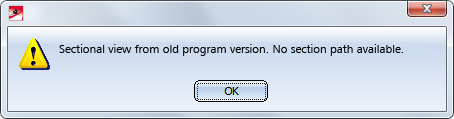


Sectional and Detail Views (3-D) • View Functions (3-D) • Link Views (3-D)
|
© Copyright 1994-2018, ISD Software und Systeme GmbH
Version 2302 - HiCAD 3-D
Date: 30/10/2018
|
> Feedback on this topic
|


 functions. In such cases HiCAD will issue a corresponding message.
functions. In such cases HiCAD will issue a corresponding message.