
Drawing > Insert Part > Exchange 3-D part 
Use this function to exchange 3-D parts in the active drawing with other 3-D parts which have been saved as KRA or KRP files. Proceed as follows:
The new part will be placed in the drawing in such a way that its directions coincide with the directions of the part to be exchanged. The origin position of the part coordinate system is determined by the position of the fitting points: If you apply the origin in both cases when specifying the fitting points, the part coordinate systems will coincide.
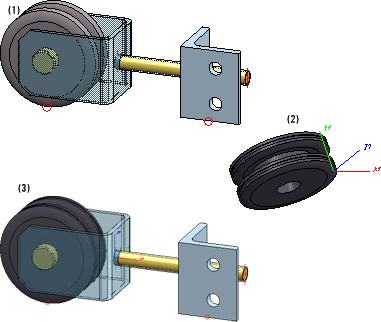
(1) original, (2) part to be exchanged, (3) after part exchange (apply origin)
Clicking  opens a pull-down menu with further exchange functions that you can use when working with HELiOS:
opens a pull-down menu with further exchange functions that you can use when working with HELiOS:
|
|
Exchange 3-D part, via document master Exchanges the active part with the part possessing the selected HELiOS document master. |
|
|
Exchange 3-D part, via article master Exchanges the active part with the part possessing the selected HELiOS article master. |
|
|
Exchange 3-D part, via DB link This function searches, via the article master of the active part, a KRA file linked via HELiOS, and automatically exchanges the active part with the KRA file. In contrast to the functions Exchange 3-D part, via document master and Exchange 3-D part, via article master, no document or article selection and no placing of the exchanged part will be necessary here. |
If for one of the selected parts or both parts a Fitting CS has been defined, not the Part CS, but the Fitting CS will be used. This applies to the insertion of the replacement part (use of Fitting CS of replacement part) as well as to the placing in the drawing (use of Fitting CS of original part).
The image below shows 3 different cases:
| A | B | C |
|---|---|---|
|
(1) Original part has no Fitting CS. (2) Replacement part has a Fitting CS. (3) Result after exchange. |
(1) Original part has a Fitting CS. (2) Replacement part has no Fitting CS. (3) Result after exchange. |
(1) Original part has a Fitting CS. (2) Replacement part has a Fitting CS. (3) Result after exchange. |
In all cases, the origin (right-click) has been selected as the fitting point.
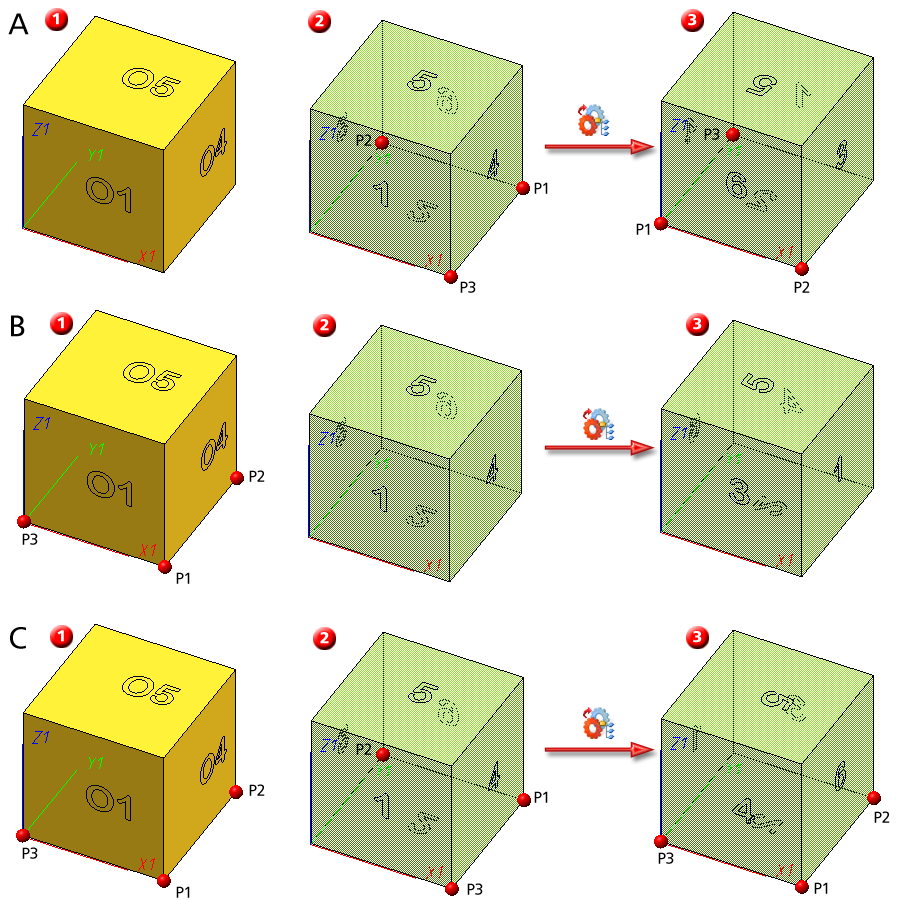
 Please note:
Please note:
If you exchange a part belonging to a referenced assembly that also occurs in other drawings, the visibility and dimensions will be preserved in the other drawings. For dimensionings the previous note applies.
An example:
The drawing S1 (1) contains a referenced assembly, consisting of one Cone and one Cylinder. This assembly also occurs in the drawing S2 (2), with the difference that the Cone has been hidden in the active view there. When you now replace in the drawing S1 the Cone with a different part, e.g. a part called Cylinder_2 (3), the drawing S1 will be updated accordingly (4). When you now open the drawing S2, the assembly will also be updated there, i.e. the Cone will be replaced with the Cylinder, but the Cylinder remains hidden.
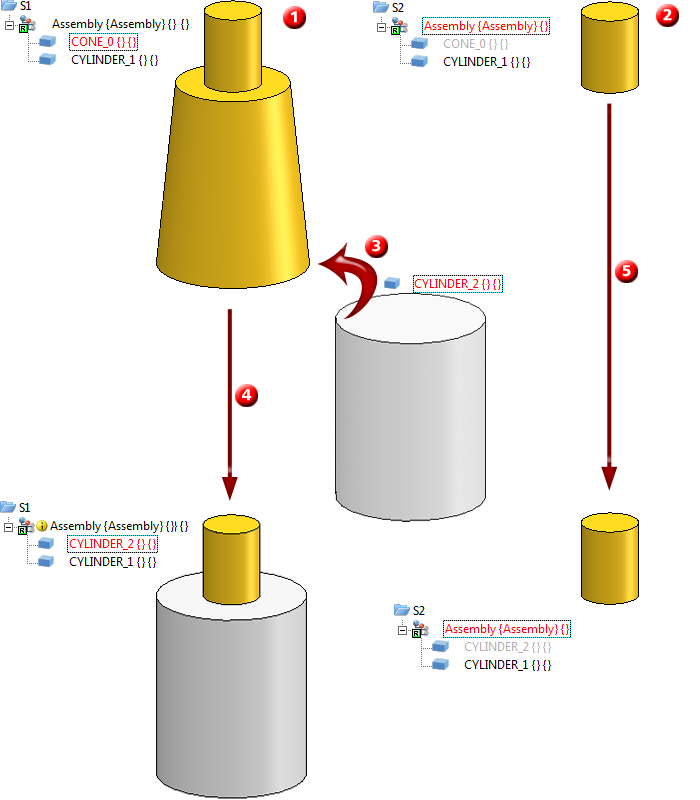

Identification Mode • Part Selection • Find Parts • Feature (3-D) • Parametric Dimensions (3-D)
|
© Copyright 1994-2018, ISD Software und Systeme GmbH |