 > Divide, With point
> Divide, With point 
Sketch > Process > Trim  > Divide, With point
> Divide, With point 
Use this function to divide lines by specifying the division points. Proceed as follows:
Select the line you want to divide. The line will be highlighted (red, Special colour "Marking 5"). Then, specify the division point. You have the following options:
If there is no intersection point, a message will be displayed:
Selection leads to incalculable result. Selected line does not intersect with line to be divided.
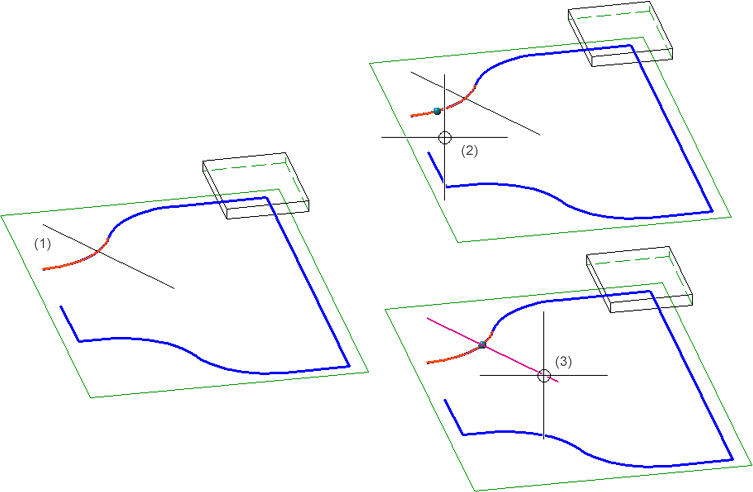
(1) Sketch with selected line, (2) Selected point, (3) Selected edge
Instead of selecting a point or an edge, you can right-click to open a context menu with further functions:

|
Select surface Use this function to divide the selected line by an intersection point with a selected surface. If there is no intersection point, an appropriate message will be displayed. |

|
Step back If you want to undo one or several steps of the process in order to make corrections, select this option (if required, several times). |

|
Cancel (ESC) Cancels the function. |
 The notes on the general procedure and the assigning of HCM constraints in the Divide line, Via Number of Segments topic also apply here.
The notes on the general procedure and the assigning of HCM constraints in the Divide line, Via Number of Segments topic also apply here.

Sketch Functions (3-D) • Process Sketch (3-D)
|
© Copyright 1994-2018, ISD Software und Systeme GmbH |