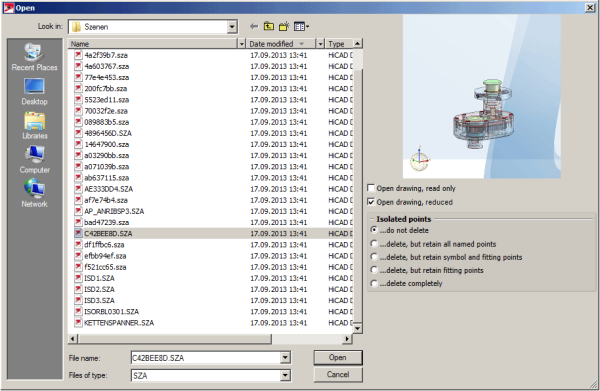
Whether the data reduction will be used, depends on the options that are selected when a drawing file is opened:
Open drawing, reduced
If you activate this checkbox, all referenced 3-D parts of the drawing will be represented as parts with reduced data.
Isolated points
Use these options to determine the handling of isolated points. This may be important for alignments during later assembling processes.
|
...do not delete |
All isolated points in the drawing will be retained. |
|
...delete, but retain all named points |
All named points, including the symbol points and fitting points. All other isolated points will be deleted. |
|
...delete, but retain symbol and fitting points |
Only symbol points and fitting points (isoltaed points with a special ID) will be retained. All other isolated points will be deleted. |
|
...delete, but retain fitting points |
Only fitting points will be retained. |
|
...delete completely |
All isolated points will be deleted. |
After exiting the dialogue window with Open the selected drawing will be loaded. All referenced 3-D parts in the drawing will be displayed as reduced parts.

|
© Copyright 1994-2018, ISD Software und Systeme GmbH |