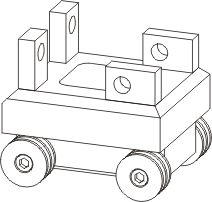
Referencing parts is undoubtedly the most efficient method for re-using parts, with a distinction needing to be made between external referencing and internal referencing.
Please note:
Referencing is not suitable for parts and assemblies that are based on Design variants, e.g. the Steel Engineering connections, or parts and assemblies that are created by means of configurators, e.g. the Staircase Configurator, Railing Configurator or Bar Configurators.
Externally referenced parts are characterised by their ability to be used across projects and across enterprises. The 3-D body that represents this part is not closely integrated into the model, but only added when the model is created in the current state.
External referencing of parts has the following advantages:
The following description is meant to illustrate the rough procedure for using externally referenced parts based on a simple carriage.
A simple carriage consists of a chassis, four wheels which are fastened to the chassis by means of bolts and four flanges to which the superstructure is fastened.
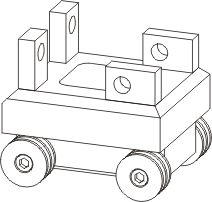
![]() In addition, wheels or bolts saved as referenced parts
can be used in any other drawings.
In addition, wheels or bolts saved as referenced parts
can be used in any other drawings.
In addition to external referencing, you can also reference 3-D parts internally, i.e. without saving the part. Internal referencing allows you to manage identical parts within a drawing without saving referenced parts.
Please note:
Please do not insert referenced parts as sub-parts of externally referenced parts, as this may lead to errors!

External Referencing (3-D) • Internal Referencing (3-D) • Referencing Functions (3-D)
|
© Copyright 1994-2018, ISD Software und Systeme GmbH |