Internal/External Thread (3-D)
3-D Standard > Standard Processings > Thread 
You use this function to create internal or external
threads for a cylinder.
- Activate the Internal/External
thread
 function .
function .
- The Settings dialogue
window for shaft processings is displayed (exception: The Suppress window option is active
in the settings). Make the settings you require
and choose OK to exit the window.
- The catalogue system
for threads opens.
- Select the table you want by clicking the corresponding symbol / list entry, e.g. DIN13.
- In the right area of the window you can see a list of sizes in which the thread is available. Select the desired size, or right-click to pick the shaft / bore diameter from the drawing. In this case HiCAD will automatically detect the appropriate thread size and mark it in the list.
- Depending on the selected table, various types of the threads may be available, e.g. Short, Regular, Fine etc. You can select the desired type from the list box on the bottom right of the dialogue window.
Click OK to exit the dialogue window.
- Identify a cylinder
surface or a polyhedral facet of a polyhedrised circular bore. If it is a shaft surface, an external thread will be created, if it is a bore surface, an internal thread will be created.
The further procedure depends on the diameter of the selected surface:
- If the deviation between the diameter of the identified cylinder surface and the selected thread diameter is too large, HiCAD will automatically select a thread size that matches the size of the cylinder surface, ignoring the size that was selected from the catalogue. For example, if you have selected an M1 thread for a cylinder surface with a diameter of 48, HiCAD will automatically, without issuing any further messages, insert an M48 thread.
- If no matching thread of the selected standard/type is available for the diameter of an identified cylinder surface, but another type within the selected standard could provide a matching thread, a corresponding message will be issued and the available threads will be offered for selection. Choose the desired option and click OK to continue the dialogue with the specification of the thread axis. If you want to cancel the function, click Cancel.
- If no matching thread is available at all, an appropriate message will be issued. Click OK to end the function.
- Specify the thread
axis. The following two procedures are possible:
- Define the axis
by specifying two points.
- Right-click to generate a thread along the entire, selected cylinder surface (this option is not available for all thread types).
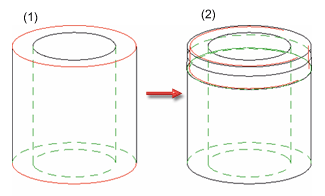
(1) Identified shaft surface, (2) Generated external thread
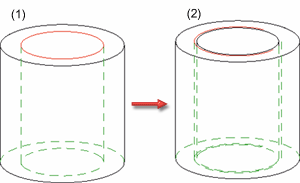
(1) Identified bore surface, (2) Internal thread along entire surface
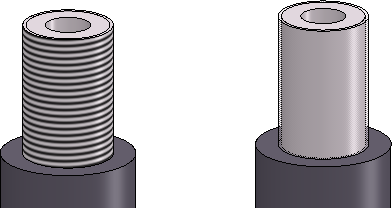
Outer thread - with texture (left) and transparent (right)
 Please also read the notes on the representation of threads in shaded views.
Please also read the notes on the representation of threads in shaded views.


Standard Processings (3-D) • Settings for Shaft Processings (3-D) • Shaft Generator (3-D) • Shaft Elements (3-D)
|
© Copyright 1994-2018, ISD Software und Systeme GmbH
Version 2302 - HiCAD 3-D
Date: 30/10/2018
|
> Feedback on this topic
|


 function .
function . 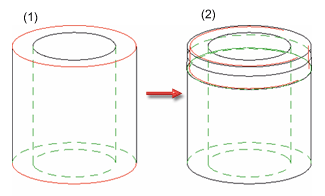
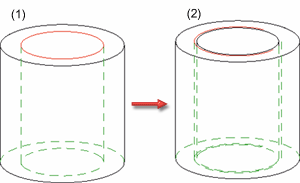
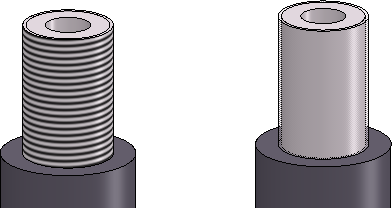
 Please also read the notes on the representation of threads in shaded views.
Please also read the notes on the representation of threads in shaded views. 