 > Shading type
> Shading type 
Views > Properties > Edges  > Shading type
> Shading type 
HiCAD provides various shading methods:
Flat
The surfaces are shaded with equal intensity, depending on the lighting.
This is the simplest and fastest procedure.
Gouraud
Depending on the brightness at the corner points, the surfaces are shaded
with linearly interpolated brightness which gives a 'round' impression.
Proceed as follows:
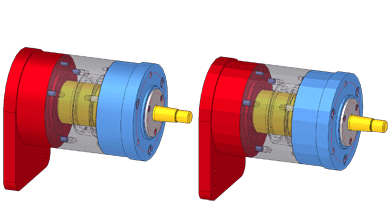
Left: Gouraud, Right: Flat

View Functions (3-D) • Material and Lighting (3-D) • Further Shading Functions (3-D)
|
© Copyright 1994-2018, ISD Software und Systeme GmbH |