
3-D Standard > Process > Fillet 
You define the fillet parameters via the checkboxes, option fields and input fields of the Radius dialogue window.
Enter the fillet radius in the input field.
This radius will be used as default value for the subsequently identified edges and surfaces. Of course, you may also change the radius for each of the subsequently identified objects.
In constant filleting, the fillet is achieved by means of cylinders or torus surfaces. The fillet radius is the same on all points of the edge to be filleted.
To fillet edges constantly, deactivate the Variable checkbox.
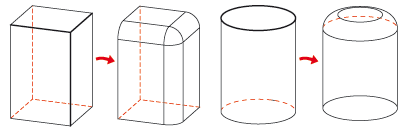
Constant fillet
With variable filleting, you can choose different fillet radii on the start and end points of the selected edges as well as on any other intermediate points. The variable fillet can either be performed linearly or with tangential border connection.
To fillet edges variably, proceed as follows:
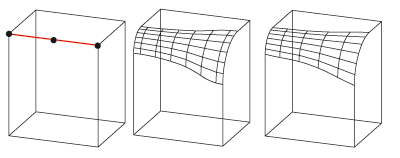
Variable Filleting with different
radii at the start, mid and end points of the edge
Centre: Tangential, Right: Linear
If, when filleting an edge, you also want all tangentially adjoining edges to be filleted, activate the Continue with tangential edge checkbox. This is possible with both constant and variable filleting.
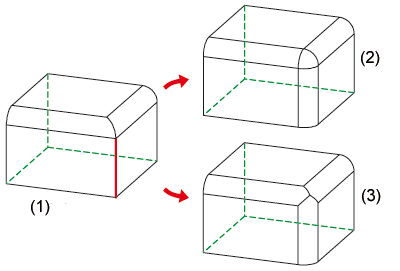
(1) Original part, (2) Fillet with tangential continuation, (3) Fillet without tangential continuation
This option enables you to have an influence on the way in which the fillet surface is created:
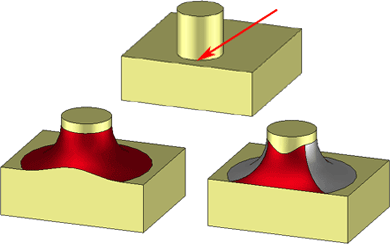
Left: Automatic or retain fillet surface, Right: Retain edge - several fillet surfaces are created

Fillet + Chamfer (3-D) • Fillet: Select Objects (3-D)
|
© Copyright 1994-2018, ISD Software und Systeme GmbH |