
3-D Standard > Transform > Rotate 
The active part is rotated about a selected axis. The following options are available for axis selection:

|
Rotate part, via edge/2 points Identify an edge or specify two points. |
Click  to open a menu with the following functions: to open a menu with the following functions: |
|

|
Rotate part, via 2-D point Define a 2-D point. |
|
|
Rotate part, about X-axis Select the current X-axis as the rotation axis. |
|
|
Rotate part, about Y-axis Select the current Y-axis as the rotation axis. |
|
|
Rotate part, about Z-axis Select the current Z-axis as the rotation axis. |
|
|
Rotate part, about ... axis through point In addition to rotations about the X-, Y- and Z-axis you can also perform rotations about parallels to these axes. HiCAD prompts you to specify the point through which the parallel should run. |
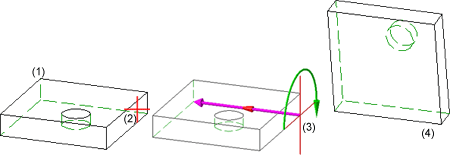
(1) Original with identified rotation axis (2); (3) Identification of the rotation axis and direction; (4) Rotated part
 Please note:
Please note:

|
© Copyright 1994-2018, ISD Software und Systeme GmbH |