
Sketch > Tools > Set/Delete auxiliary geometry 
Use this function to define sketch elements as auxiliary geometries. These auxiliary geometries will be ignored when parts are created from sketches, e.g. extruded parts, revolved parts, plates from sketches, beams from sketches etc. Instead, you can use them as construction aids, e.g. for the assigning of HCM constraints, as rotation or mirroring axes etc.
To define an auxiliary geometry, call the Set/Delete auxiliary geometry function and identify the corresponding elements of the sketch. These elements are highlighted as red, dashed lines (see image below).
To reconvert elements of auxiliary geometries into "real" sketch elements, call the Set/Delete auxiliary geometry again and identify the elements of the auxiliary geometry. The representation of the elements will be changed immediately
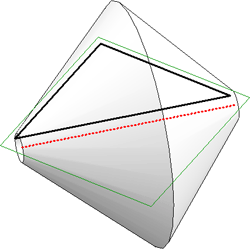
Revolved part created from a sketch. The auxiliary geometry was used as rotation axis.
 Please note:
Please note:

Sketch Functions (3-D) • Working with Sketches (3-D)
|
© Copyright 1994-2018, ISD Software und Systeme GmbH |