 > Point numbers...
> Point numbers... Sketch > Process > Del.  > Point numbers...
> Point numbers...
Use this function to delete point numbers/designations.
Select the desired point or right-click and open a context menu with further options:
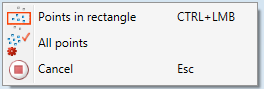
|
|
Points in rectangle (CTRL + LMT) Use this function to delete the point numbers of all points located within a defined rectangle. Place the cursor at the desired position of the first corner point of the rectangle to be drawn. Press and hold down the left mouse button and use the mouse to draw the rectangle. The points located within the rectangle will be highlighted in a different colour. As soon as you release the left mouse button, the point numbers of these points will be deleted. You can also call this function via the keyboard. Proceed as follows:
Please note that only points of the active sketch will be considered. |
|
|
All points Deletes all point numbers of the points in the active sketch / 3-D sketch. |
|
|
Cancel Use this function to cancel the function. |
Sketch > Process > Del.  > Others...
> Others...
|
Others |
|
|
|
Merge points
Points of the active sketch / 3-D sketch lying on the same coordinate are combined into one point. |
|
|
Delete double lines Deletes double lines, e.g. elements that coincide in a sketch.
In the image above, several additional lines (2) have been added to the original sketch (1). In the next step, the double lines have been deleted (3). |

|
© Copyright 1994-2018, ISD Software und Systeme GmbH |