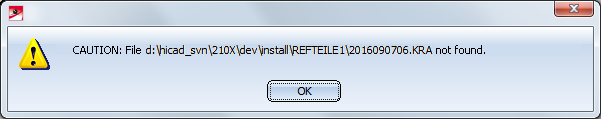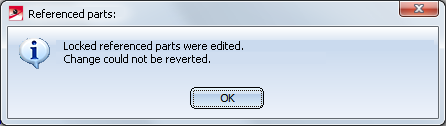Function
Description

Lock, Only active part
Locks the active part if it has been referenced. Referenced sub-parts of this part will not be locked.

Lock, Active part + sub-parts
Locks the active part if it has been referenced, as well as all sub-parts to this part.

Lock, All parts
Locks all parts of the active drawing.

Unlock, Only active part
Unlocks the active part if it has been referenced. Referenced sub-parts of this part will however not be unlocked.

Unlock, Active part + sub-parts
Unlocks the active part if it has been referenced, as well as all sub-parts to this part.

Unlock, All parts
Unlocks all parts of the active drawing.
 in the ICN.
in the ICN. 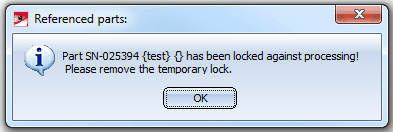
 ) cannot be locked. An appropriate message will be issued in such cases( Part(s) modified. Action not possible.).
) cannot be locked. An appropriate message will be issued in such cases( Part(s) modified. Action not possible.). Please note:
Please note: