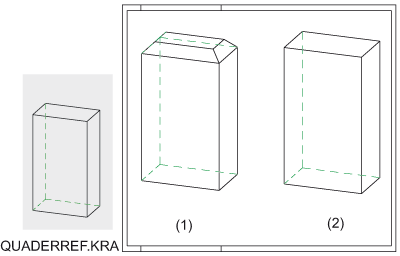
You can use the
functions to update referenced parts and their identical parts in one step.
This may be required if you have changed a referenced part in the 3-D drawing, but have not saved it yet. If the corresponding (not yet updated) KRA file is re-installed, HiCAD asks whether you want the parts in the drawing to be replaced by the version of the KRA file:
Do you want the changes to the referenced part .... to be taken over from the drawing?
If you answer YES, the loaded part is adjusted to the version of the part in the drawing. If you answer NO, the loaded part is not adjusted to the version of the part that exists in the drawing. The version of the inserted part and the versions of the part that exist in the drawing under the same name will then differ from one another. You can then adjust these parts subsequently to the version that exists in the drawing or to the version saved in the KRA file.
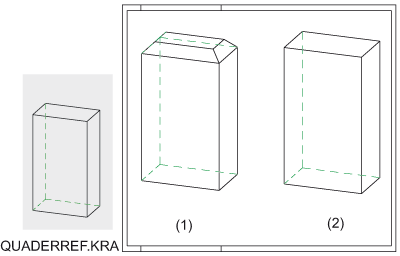
The image above shows a referenced part QUADERREF.KRA. This part was inserted into the 3-D drawing and changed there (1). The part was then re-inserted (2) - without adjustment. The drawing then contains different versions of the referenced part.
 If you are using HELiOS, please bear the following in mind when exchanging parts:
If you are using HELiOS, please bear the following in mind when exchanging parts:
You can specify in the DB configuration (Configuration > Install > Database > HiCAD) when the exchange of parts in drawings will be permitted.
Drawing > Save/Reference > Update  > Update referenced identical parts
> Update referenced identical parts 
This function enables you to adjust all identical parts of the active part in the 3-D drawing to the current state of the active part – irrespective of the saved version of this part. In this process, the item number, the part attributes and the article master assignment of the active part can also be applied to all identical parts.
Example: Update identical parts, active part
![]() On the Information tab you can use the Geom. 3-D Identical
part search
On the Information tab you can use the Geom. 3-D Identical
part search  , as well as the functions available via
, as well as the functions available via 
 to search for referenced parts
and corresponding identical parts in the drawing.
to search for referenced parts
and corresponding identical parts in the drawing.
Drawing > Save/Reference > Update  > Update active part and identical parts from file
> Update active part and identical parts from file 
You use this function to search for all identical parts of the active part in the current 3-D drawing and to adjust the active part and all identical parts found, in one step, to the version of the corresponding KRA file.
Once you have called the function, a control prompt Version on disk is the same or older. Update? is displayed.
If you answer YES, the active part and all its identical parts are adjusted to the saved state.
The Update - All parts, from filefunction adjusts all referenced parts and their identical parts in the 3-D drawing to the corresponding state of the respective KRA file.
Example: Update active part from file
|
© Copyright 1994-2018, ISD Software und Systeme GmbH |