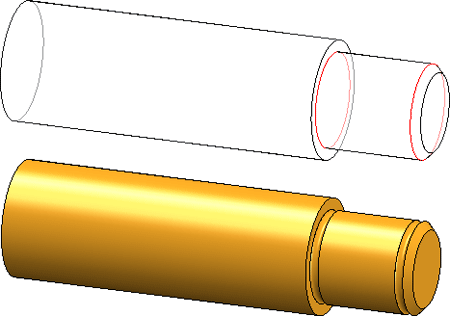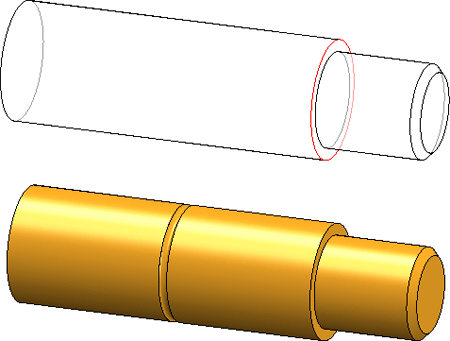Shaft Keyseat (3-D)
3-D Standard > Standard Processings > Thread  > Shaft keyseats
> Shaft keyseats 
Use this function to create shaft keyseats.
- Select the Shaft keyseats
 function from the Thread pull-down menu.
function from the Thread pull-down menu.
- The Settings dialogue window is displayed (exception: The Suppress window option is active
in the settings). Make the settings you require
and choose OK to exit the window.
- The catalogue system
for shaft keyseats will be displayed.
- Select the table you want by clicking the corresponding symbol / list entry, e.g. DIN 7993-AN.
- In the right area of the window you can see a list of sizes in which the shaft keyseat is available. Please note that the size of the shaft keyseat is always determined based on the diameter of the shaft edge that will be identified later. Therefore, a size selection makes only sense if various keyseat widths are available for a diameter. If you right-click a size, you have the option to pick the shaft diameter from the drawing. In this case, HiCAD will automatically detect the matching height and width of the feather keyway and mark it in the list. You will then immediately see which shaft keyseat widths are available.
Exit the dialogue window for keyseats with OK.
- Identify the shaft edge.
- Determine the insertion position. If you want the position to be automatically determined by the identified edge, click the right mouse button.
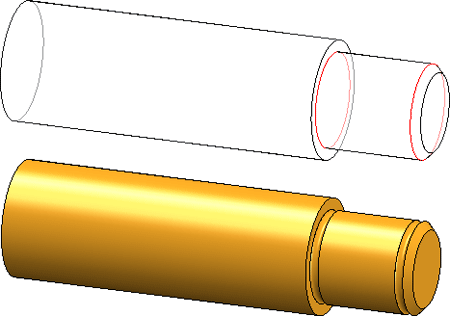
Top: Shaft with insertion edges, Bottom: Inserted shaft keyseats; the insertion position was applied via right-click
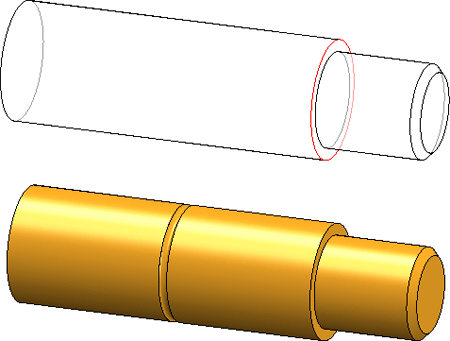
Top: Shaft with insertion edges, Bottom: Inserted shaft keyseat, insertion position is the midpoint between the base surface and the top surface of the left cylinder


Standard Processings (3-D) • Settings for Shaft Processings (3-D) • Shaft Generator (3-D) • Shaft Elements (3-D)
|
© Copyright 1994-2018, ISD Software und Systeme GmbH
Version 2302 - HiCAD 3-D
Date: 30/10/2018
|
> Feedback on this topic
|
 > Shaft keyseats
> Shaft keyseats 
 > Shaft keyseats
> Shaft keyseats 
 function from the Thread pull-down menu.
function from the Thread pull-down menu.