Standard Parts and Standard Processings (3-D)
HiCAD provides several options for insertion and processing of standard parts:
- Simple 3-D standard parts for a wide variety of use cases, e.g. bolts,screws,studs, nuts, pins etc.,
- Bores, countersinks, threads and punch marks,
- Shafts, bearings, feather keys etc.,
- Complete bolting sets,
- Reference boltings, i.e. boltings derived from an existing bolting,
- Weld seams.
All functions for insertion and processing of standard parts and boltings are available via the function groups Standard Parts and Standard Processings of the 3-D Standard tab.
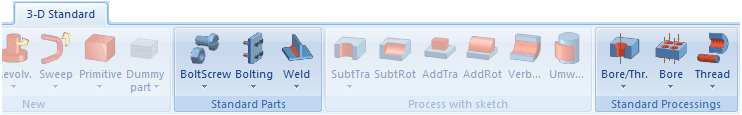
 Please note:
Please note:
The components of a bolting are combined in an assembly by the name of BOLTING. The bolting settings determine
whether this assembly is created as a main part or a sub-part.
- Standard parts which
are inserted into the part structure as independent main parts or sub-parts
have the attribute BOM-relevant automatically
assigned to them.
- If you copy 3-D parts
containing bores for boltings, then the copies also retain the bores.
You cannot make subsequent changes to these bores in the copy, but only
delete them. This affects the Clone Part and Copy to HiCAD Clipboard functions
in the ICN.
- If 3-D parts containing
bores for boltings are cloned within a drawing and the bolts are not sub-parts
of the part, the bores are deleted. If parts are copied
via the HiCAD clipboard or transferred to another drawing via Save Part/Load Part, the prompt "Copy bolting holes
without bolting parts?" is displayed .
You can then only delete the bores. No other changes are
possible.
- When catalogue parts
like sections, bolts, nuts etc. are fitted, the part type (formerly known
as "additional text 5") is automatically entered into the part's
attribute mask.
- You can also use
the Web2CAD interface to fit standard parts of
the PowerParts library.
- You can use the catalogue
editor to process the standard part and section catalogues. You can also
use this program to create your own catalogues. The catalogue editor's
Help provides detailed information.
- When inserting boltings into referenced parts, please ensure that the bores are
made on the referenced part beforehand.
- Standard Parts managed via the HELiOS Database can be inserted via HELiOS part search: On the Drawing tab, select Insert Part > Insert part, via DB article master
 .
.
 When
exchanging drawings with other users, please note the following:
When
exchanging drawings with other users, please note the following:
If your drawing contains
standard parts or standard processings from changed standard part catalogues,
you will also need to supply the changed catalogue files during data exchange.
These files are stored as IPT files in the HiCAD Catalogue
subdirectory.
Standard parts and standard processings in your construction which do not
exist on the recipient's standard part catalogue cannot be reconstructed
there – e.g. in the case of a feature recalculation or a bolting
update.
This note has no bearing on data exchange via interfaces.


Using the Catalogue
System
|
© Copyright 1994-2018, ISD Software und Systeme GmbH
Version 2302 - HiCAD 3-D
Date: 30/10/2018
|
> Feedback on this topic
|
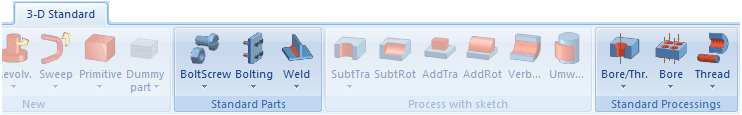
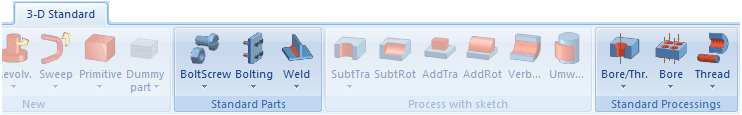
![]() Please note:
Please note: .
. ![]() When
exchanging drawings with other users, please note the following:
When
exchanging drawings with other users, please note the following: