


The context menu for dimension lines (right-click) provides the following functions for radius dimensions:
|
|
|
|
|
|
|
|
Bend dimension line, active radius dimension 
If the active dimension is a radius dimension, you can use this function to bend the dimension line 90 degrees and shorten it accordingly. This function is particularly useful for large radiuses. The start of the dimension line portion with the arrow can be traced back to the actual centre point (see image below).
If the dimension line is already bent, the dimension line bend can be moved if required.
Delete dimension line bend, active radius dimension 
If the active dimension is a radius dimension with bent dimension line, the dimension line bend will be removed.
Radius dimension with diameter 
Use this function to convert a radius dimension into a diameter dimension. The conversion only applies to the dimension figure. The representation of the dimensioning remains unchanged.
When you call the function, the following conversion options are available:
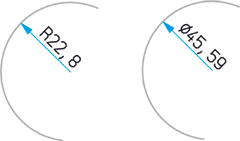
This function also provides diameter dimensions with "curved" dimension lines.
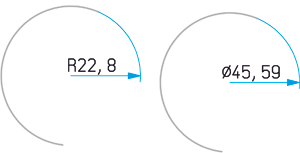
The diameter dimensions created with this function can be converted back into radius dimensions by selecting the Radius with R symbol option. However, this does not apply to diameter dimensions which were directly created with the appropriate diameter dimension function.

Dimensioning (3-D) • Edit Dimensions (3-D)
|
© Copyright 1994-2018, ISD Software und Systeme GmbH |