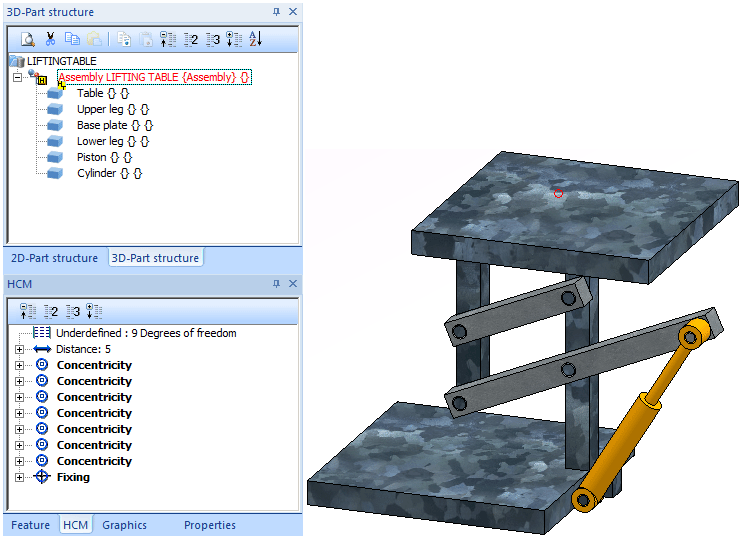
The LIFTINGTABLE.SZA drawing used for this example can be found in the HiCAD subdirectory Docu\Examples if your help has been installed locally.
Load the corresponding file with the Open drawing function. You can then perform the simulation as described below.
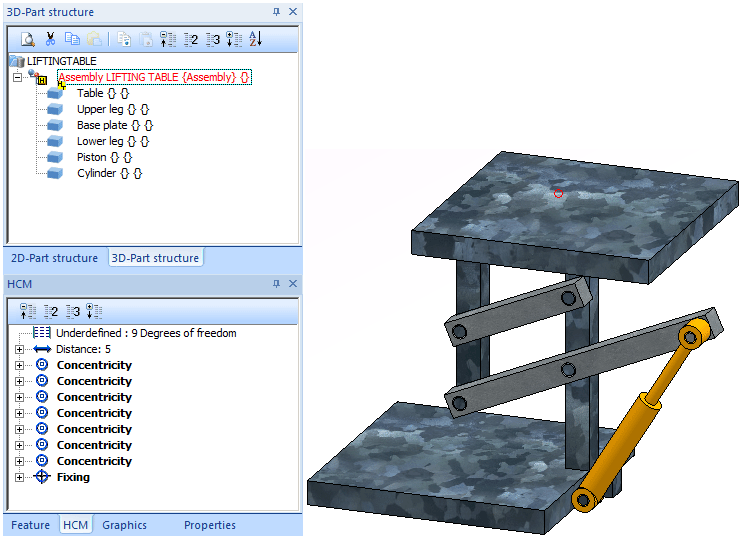
The image above shows a lifting table. The parts of the assembly are linked to each other via HCM constraints. (see LIFTINGTABLE.SZA). In this assembly, the piston is to be moved. Due to the defined HCM constraints, the other parts of the assembly will be moved as well as a result. The piston is to be moved up and down. Proceed as follows:
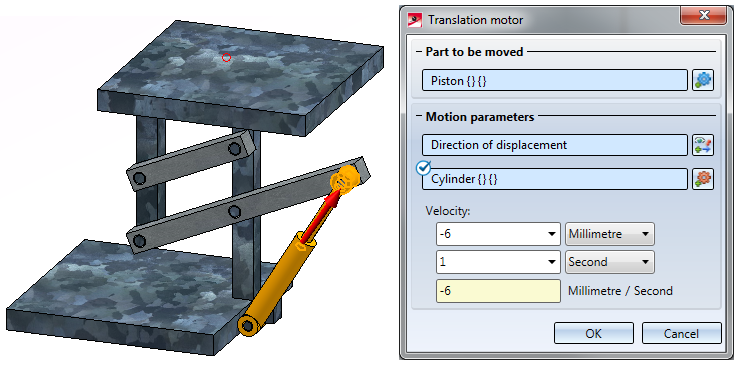
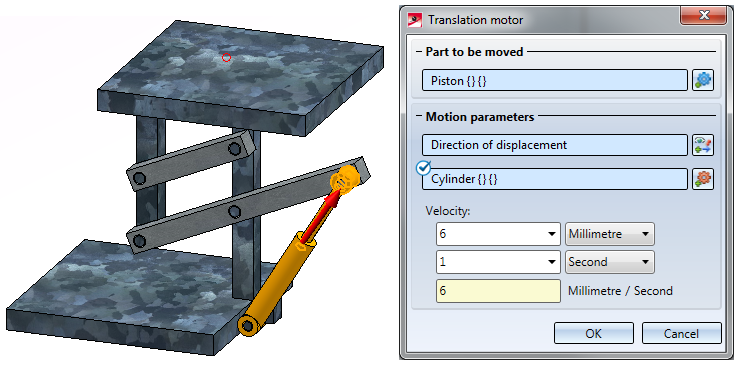
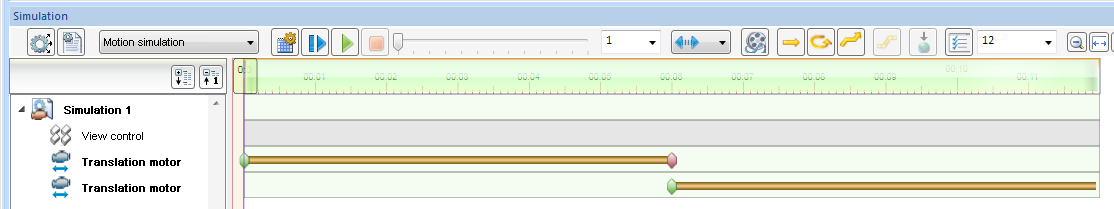
Video of the simulation
 Please note:
Please note:
If the backward movement is only desired in the video, you can also omit the second motor in the example. Instead, you can activate the Repeat checkbox in the Create video dialogue window and select "forward/backward" arrow for Direction.
|
© Copyright 1994-2018, ISD Software und Systeme GmbH |