Example
2-D
3-D
REKO_BSP2.SZA
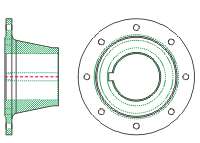
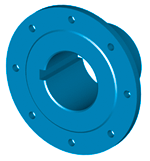
REKO_BSP3.SZA
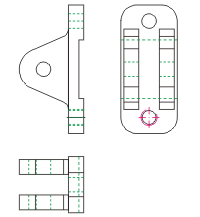
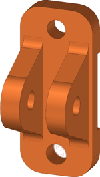
REKO_BSP4.SZA
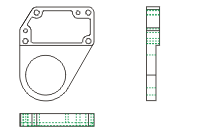
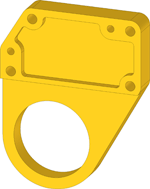
|
Example |
2-D |
3-D |
|---|---|---|
|
REKO_BSP2.SZA |
|
|
|
REKO_BSP3.SZA |
|
|
|
REKO_BSP4.SZA
|
|
|
 Please note that these example drawings are only located in the HiCAD directory if you have installed the HiCAD Help locally. on your computer. If you are using the Online Help at help.isdgroup.com, you will also find the example models in our Wiki at Product know-how > Documentation > HiCAD .
Please note that these example drawings are only located in the HiCAD directory if you have installed the HiCAD Help locally. on your computer. If you are using the Online Help at help.isdgroup.com, you will also find the example models in our Wiki at Product know-how > Documentation > HiCAD .
|
© Copyright 1994-2018, ISD Software und Systeme GmbH |