 Move and/or Rotate
Move and/or Rotate
3-D Standard > Clone
You can use this function to copy parts that you use frequently in the drawing. These copies, which are produced from the original by moving, rotating, moving or a similarity transformation, are called clones in HiCAD.
The following transformation types are available:
The Move, Rotate, Mirror and Scale options work in the same way as the corresponding Transform functions.
Proceed as follows:
|
|
|
Number |
Number of copies to be drawn including the original. In other words, if you want to create 3 copies of the part, enter 4. |
|
|
|
Union |
The original and its clones are Boolean-unioned to one part. The name of the part is the name of the original. |
|
|
|
Without superordinate part |
The clones are created with the name of the original at the same level as the original. In other words, if the original is a main part, the clones are also main parts. If the original is a sub-part, clones are also sub-parts, namely at the same level as the original. In both cases, you can address and process original and copies separately. Note, in this context, the information on referencing parts. |
|
|
|
Create superordinate part |
A new dummy part called GROUP, to which the clones and the original part are subordinate, is created. The clones are assigned the name of the original part. |
|
|
|
Create assembly |
A new assembly called GROUP, to which the clones and the original part are subordinate, is created. The clones are assigned the name of the original part. |
The figure shows a bearing cover for which the bolt-on ends were created by the Rotate clone transformation .
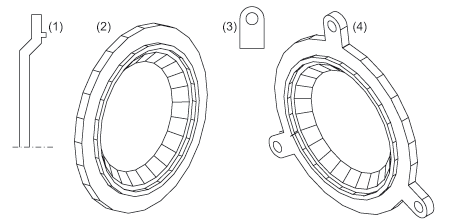
(1) Figure for bearing cover (incomplete), (2) Bearing cover (incomplete), (3) Figure for plate, (4) Complete bearing cover
![]() Please note:
Please note:

Transform and Clone Part (3-D) • Transform Part (3-D) • Referencing (3-D)
|
© Copyright 1994-2018, ISD Software und Systeme GmbH |