 > Trim line, in screen plane
> Trim line, in screen plane 
Sketch > Process > Trim  > Trim line, in screen plane
> Trim line, in screen plane 
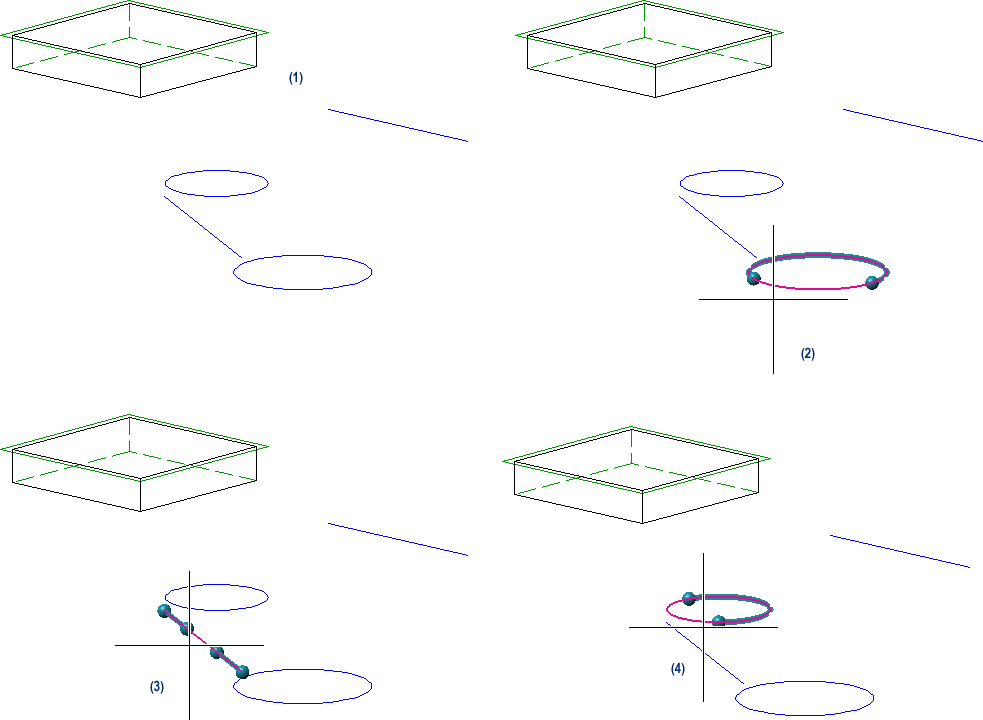
Sketch > Process > Trim  > Trim line, in processing plane
> Trim line, in processing plane 
Use this function to delete a segment of a graphical element to the nearest intersection point with another graphical element. The difference here is that the graphical elements are projected onto the current processing plane first, where the intersection points will be determined. These will then be projected back to the original edge and the segment will be removed. In the case of circles and ellipses projected onto a line, several segments may be removed.

Sketch Functions (3-D) • Process Sketch (3D)
|
© Copyright 1994-2018, ISD Software und Systeme GmbH |