 > Delete lines and fillets, with Close
> Delete lines and fillets, with Close 
Sketch > Process > Del.  > Delete lines and fillets, with Close
> Delete lines and fillets, with Close 
Use this function to delete individual fillets and chamfers of a sketch. Edges belonging to adjacent lines will then be lengthened up to their common intersection point. This function can also be applied to lines which have no genuine fillets or chamfers.
Select the fillet or chamfer to be deleted and, or select any geometrical element. If you move the cursor over a line, it will be highlighted (Special colour Marking 1) and HiCAD will check -as with the Close corner function - whether the adjacent lines can be connected to each other by a corner. If this is the case, a corresponding preview image will be displayed. Left-clicking deletes the highlighted geometrical element, and the adjacent lines will be connected as shown in the preview. If a line has been selected that cannot be connected to its adjacent edges, an appropriate error message will be displayed.
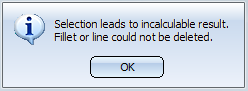
|
|
Connected lines or edges Use this function to delete all lines and edges that are connected via fillets, up to a point where the connection would no longer be unambiguous. The fillets will be deleted and the corresponding, adjacent lines will be lengthened up to their common intersection point. |
|
|
Tangentially connected lines or edges* Same as above, but for tangentially connected lines.
(1) Original sketch and cursor position, (2) Preview for "Connected lines or edges", (3) Preview for "Tangentially connected lines or edges" |
|
|
Lines in rectangle (CTRL+LMB)* Use this function to delete all fillets of sketch that are located in a drawn rectangle. Press and hold down the left mouse button to specify a corner point of the rectangle, and draw, while still holding down the left mouse button, your selection rectangle. When you release the left mouse button, the fillets within the rectangle will be deleted and the corresponding adjacent lines will be lengthened up to their intersection point. Please note the following: If you draw the rectangle from top left to bottom right, all fillets that are entirely located in the rectangle will be deleted. If you draw the rectangle from top right to bottom left, fillets that are only partly located in the rectangle will be deleted as well. You can also call the function via the keyboard. Proceed as follows:
|
|
|
Cancel Cancels the function. |

|
© Copyright 1994-2018, ISD Software und Systeme GmbH |