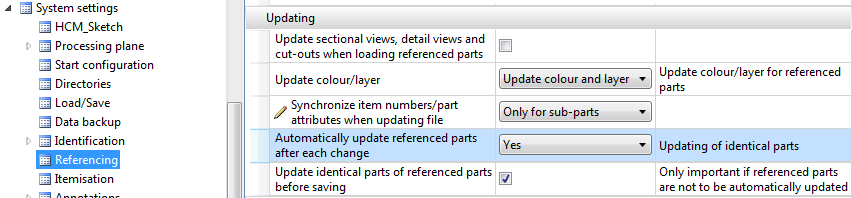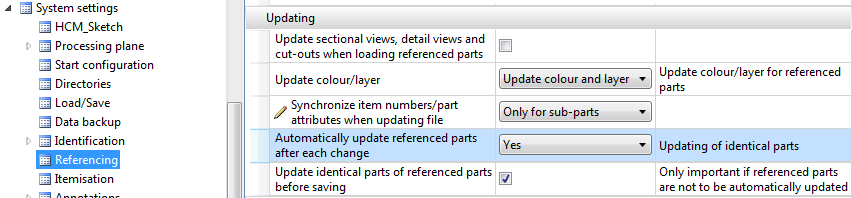Modify Referenced Parts (3-D)
You can process referenced parts in the drawing in exactly the same way
as "normal" parts. In other words, all corresponding processing
options are available in the context menus, in the toolbars and in the
ICN.
Unlike "normal" parts, the context menus for referenced parts
additionally contain the Referencing entry which is used to activate the Referencing
context menu. This menu contains further functions for internally or externally
referenced parts.
Furthermore, when processing referenced parts, you need to bear the
following in mind:
- If you are working
with HELiOS, the processing of referenced parts depends on the access
rights.
- If the drawing contains
several identical parts of the processed, referenced part, the changes
are also made automatically to the identical parts. This automatism can be changed in the Configuration Editor, at System settings > Referencing.
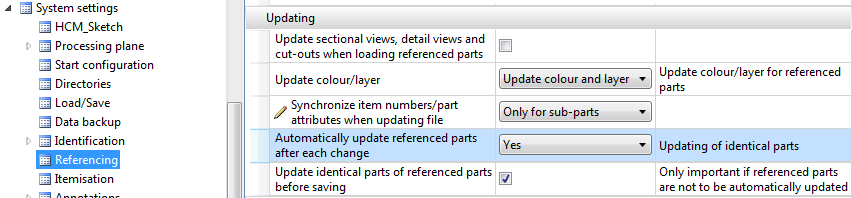
- Modified parts –
including referenced parts – are marked in the ICN by
 .
When you next save the drawing, this marking is removed again. Therefore,
when exiting HiCAD or closing a drawing, make sure you check whether the
part structure contains parts marked with
.
When you next save the drawing, this marking is removed again. Therefore,
when exiting HiCAD or closing a drawing, make sure you check whether the
part structure contains parts marked with  and save your
drawing. Otherwise, the changes are lost.
and save your
drawing. Otherwise, the changes are lost.
- If, when switching
drawings, the part structure of the current drawing still contains parts marked
by *, a list of the modified referenced parts is displayed as when saving
the drawing.
- Please note that,
whenever you change and, in particular, save referenced parts, they may
also exist in other drawings. A certain amount of care is therefore absolutely
essential when handling referenced parts. Note, in particular, the update mode that is selected
when loading and saving drawings and when switching drawing.
- When referenced parts
are cloned and a copy subsequently modified, the change is applied to
all clones after ending the function.


Model and Process Parts (3-D)
|
© Copyright 1994-2018, ISD Software und Systeme GmbH
Version 2302 - HiCAD 3-D
Date: 30/10/2018
|
> Feedback on this topic
|