
3-D Dimensioning + Text > Surface/Edge > Edge state 
Workpieces are not infrequently produced with unwanted burrs or undercuts (missing material). You can use the Edge state function to describe the condition the inner and outer edges of a workpiece according to ISO 13715.
When you call the function, the Edge state dialogue window will be displayed:
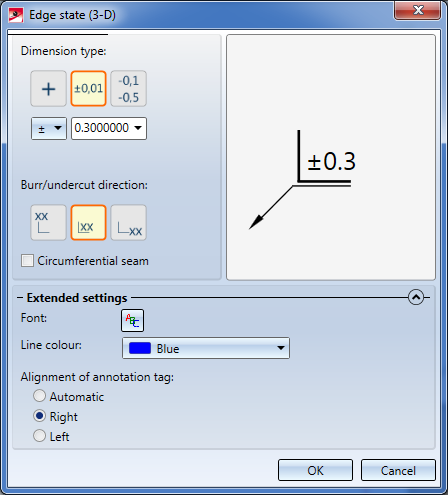
Dimension type
Click on the desired symbol to select the dimension type:
|
|
Unspecified burr height/undercut size |
|
|
A limit value |
|
|
Upper and lower deviation limit |
For each of the dimension types you need to choose a positive or negative sign from the listbox. This positive or negative sign determines whether a material surplus or missing material was found. They have the following meaning for the edges:
|
|
Inner edge |
Outer edge |
|---|---|---|
|
+ |
Transition |
Burr |
|
- |
Undercut |
No burr |
|
± |
Sharp-edged (transition or undercut) |
Sharp-edged (with or without burr) |
Depending on the dimension type, limit values need to be specified. These values indicate the tolerance for burrs or edge transitions in the drawing. If these specifications are missing, this will be indicated accordingly in the dialogue window:
Burr/undercut direction
The burr/undercut direction will be determined by the position of the dimension text on the edge symbol:
|
|
Vertical burr/undercut direction |
|
|
Any burr/undercut direction |
|
|
Horizontal burr/undercut direction |
Circumferential seams can be marked with a circle symbol. For this to happen, the checkbox needs to be activated.
Extended settings
Click the  and
and  symbols at the bottom of the dialogue window to open the Extended settings section. Here you can specify the alignment of the annotation tag, the font and the line colour.
symbols at the bottom of the dialogue window to open the Extended settings section. Here you can specify the alignment of the annotation tag, the font and the line colour.
The pre-settings for the designation of edge states can be specified in the Configuration Editor at Drawing > Annotations > Edge state.
After completing your settings, confirm with OK. Then, choose the edge to be annotated, or select a point and determine the inflexion point of the leader line.
The Edge state dialogue window will appear again, allowing you to annotate further edges. Click Cancel to end the function.
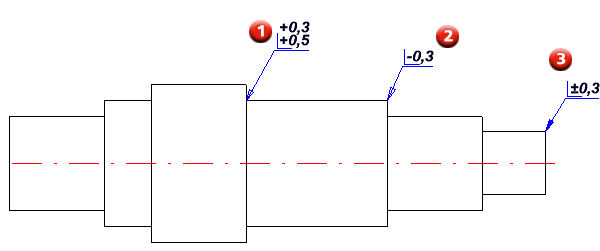
(1) Inner edge - Transition (from 0,3 to 0,5)
(2) Outer edge, no burrs (from 0 to 0,3)
(3) Outer edge, sharp (with or without burrs, from 0 to 0,3)

Dimensioning (3-D) • Dimensioning - Procedure (3-D) • Texts, Annotations, Itemisation (3-D)
|
© Copyright 1994-2018, ISD Software und Systeme GmbH |