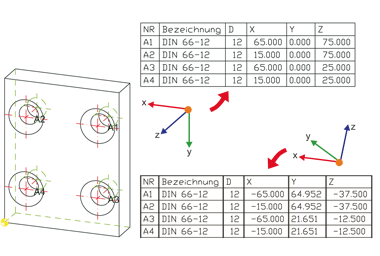Updates bore tables, e.g. after adding or removing standard processings.

Add entry
Subsequently inserts table entries. Simply identify the desired standard processings.

Remove entry
Removes table entries. Simply identify the desired standard processings.

Set reference point
Changes the reference point of a bore table. The coordinates of the standard processings are recalculated and the table is adjusted accordingly.

Creates the reference to a local coordinate system.

Removes the reference to a local coordinate system

Move table
Moves identified bore table to the specified position.

Move all tables
Moves all bore tables.

Calls the table editor and exports the table as an Excel® file.

Delete table
Deletes the identified bore table.

Defines the text parameters of a bore table

Move annotation
Use this function to move the annotations that belong to a bore table.
 function will be restored to their position relative to their fixed point when they are updated.
function will be restored to their position relative to their fixed point when they are updated.