 > View variables
> View variables

Drawing > Properties > Attr...  > View variables
> View variables

If a sketch that has been parameterised with HCM constraints contains variables, these will automatically be defined as view variables when the sketch is used in a detail view, a sectional view or a cut-out. If you then change the value of the view variables, all views of the current drawing will be updated and the corresponding detail views, sectional views and cuts-outs will be adjusted accordingly. The original sketch, however, remains unchanged. This allows you to adjust views fast and easily without having to change the corresponding sketch.
Use the View variables  function to edit the view variables. You can access the function as follows:
function to edit the view variables. You can access the function as follows:
 >
>  of the 3-D part structure in the ICN, and selecting the function from the context menu.
of the 3-D part structure in the ICN, and selecting the function from the context menu. When you call the function, a list of the view variables defined in the current drawing will be displayed:
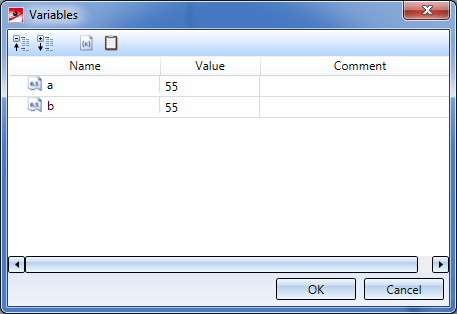
Working with view variables is largely identical to the working with part variables, with the following differences:
An example:
The image below shows a 3-D part with a parameterised sketch (in axonometric view and top view).
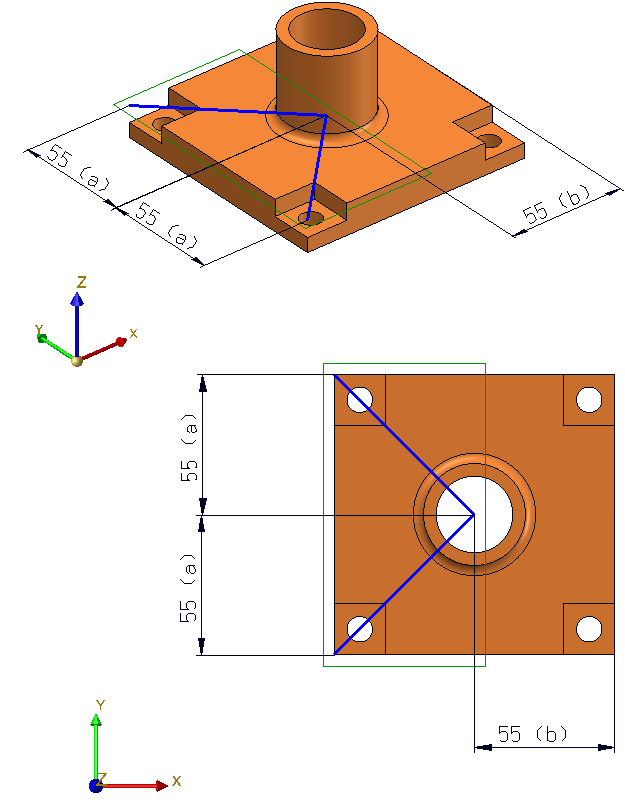
A sectional view based on the sketch has been derived from the axonometric view (Example). At the same time, HiCAD has automatically created the view variables.
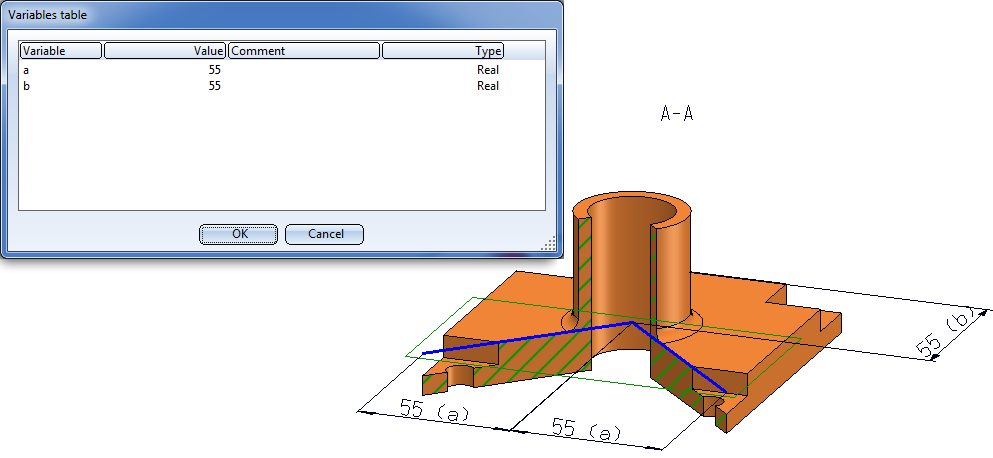
If you now change the variables, the sectional view will be automatically adjusted, while the sketch remains unchanged.
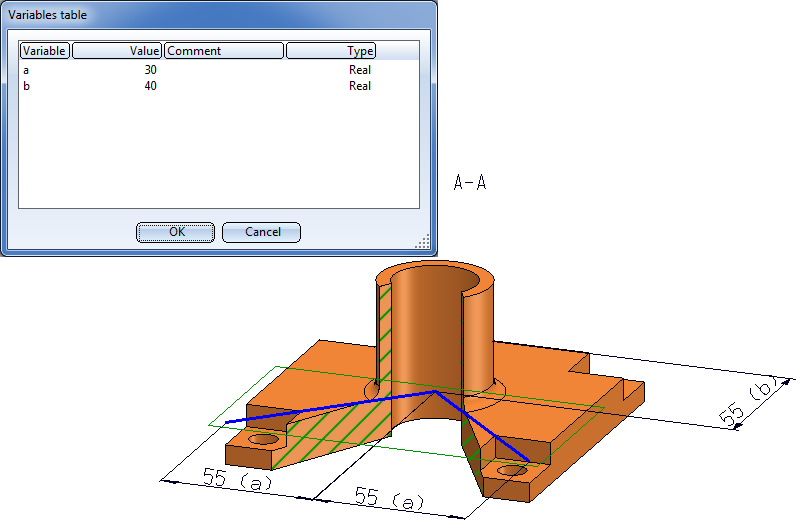
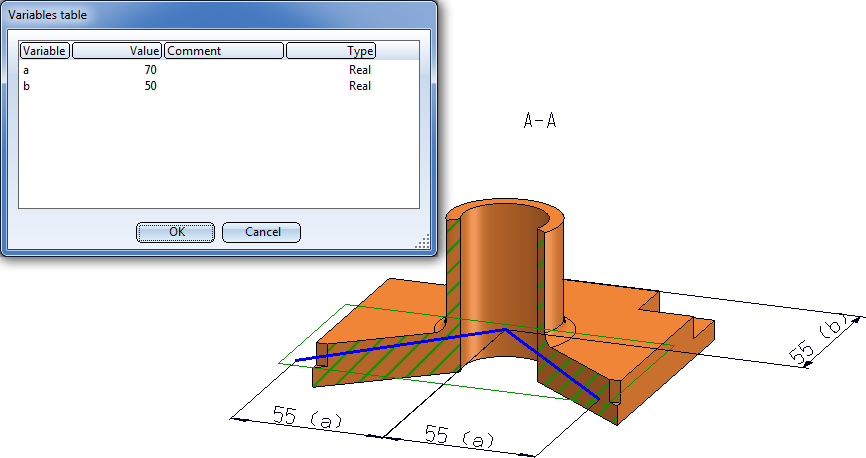
 Please note:
Please note:

Part Properties (3-D) • User Variables • Variables Store
|
© Copyright 1994-2018, ISD Software und Systeme GmbH |