 > Deflection, New
> Deflection, New 2-D Geometry > CAids > Auxiliary line  > Deflection, New
> Deflection, New ![]()
You use this function to generate a deflection straight line. All new auxiliary lines that meet the straight line are rotated by 90° as long as the deflection is active. Specify the start point (1) for the deflection (3) and define the angle of direction (2) graphically.
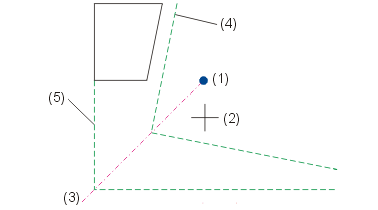
(1) Start point
(2) Angle of direction
(3) Deflection straight line
(4) Auxiliary line parallel to the graphical element
(5) Auxiliary line vertical downwards
2-D Geometry > CAids > Auxiliary line  > Deflection, Switch ON
> Deflection, Switch ON ![]()
2-D Geometry > CAids > Auxiliary line  > Deflection, Switch OFF
> Deflection, Switch OFF ![]()
You use these two functions to activate/deactivate the deflection straight line in your drawing. If the deflection is active, all auxiliary lines that meet the straight line are rotated by 90°.
If you deactivate the deflection, the new auxiliary lines are no longer rotated. This does not delete the deflection straight line. It can be re-activated at any time.
![]() To delete the deflection straight line, deactivate the
straight line and then use the Delete function to delete.
To delete the deflection straight line, deactivate the
straight line and then use the Delete function to delete.

|
© Copyright 1994-2018, ISD Software und Systeme GmbH |